
Getting your Premium.Chat account validated and running so you can start earning from your Twitter followers is easy.
Remember to add your Premium.Chat profile link to as many of your Social Media accounts as possible, as well as your website for maximum exposure and revenue.
- First, login to your Twitter account (Edit Profile page).
- Click on “Profile”
- Then click on “Edit Profile”
You can go directly using this link: https://twitter.com/settings/profile
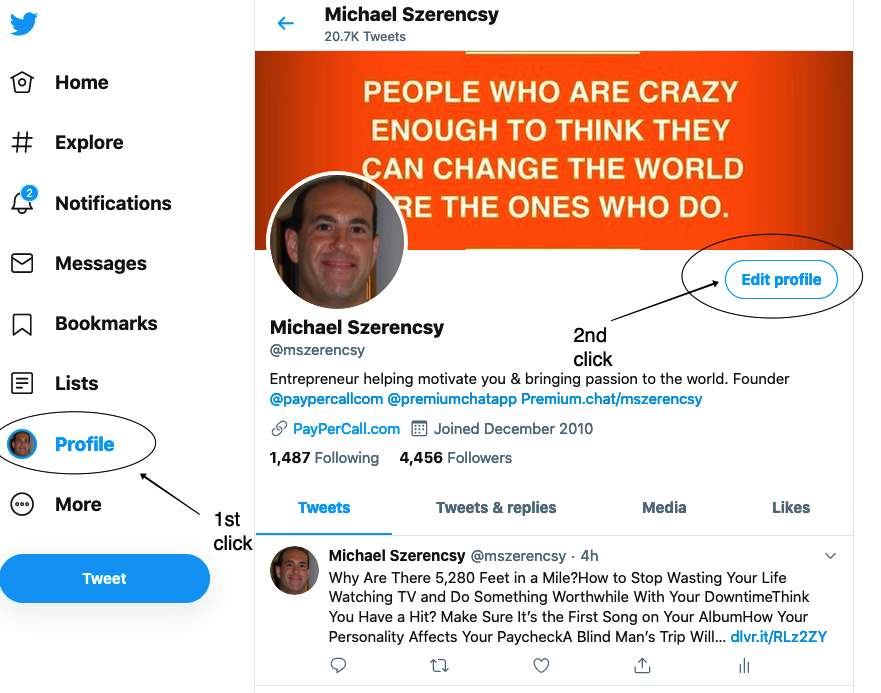
2. Add to your Premium.Chat profile URL to the “Website” field and/or “Bio Field”. Once logged in to Twitter, and on the “Edit profile” page of your Twitter account. You can copy and paste your premium.chat profile page URL from the Preview Widget
Your Premium.Chat URL looks like https://Premium.chat/yourusername
You can get your Premium.Chat profile url from your Profile page settings within your Premium.Chat account, or your Widget Preview on the Dashboard click on “See Preview”.
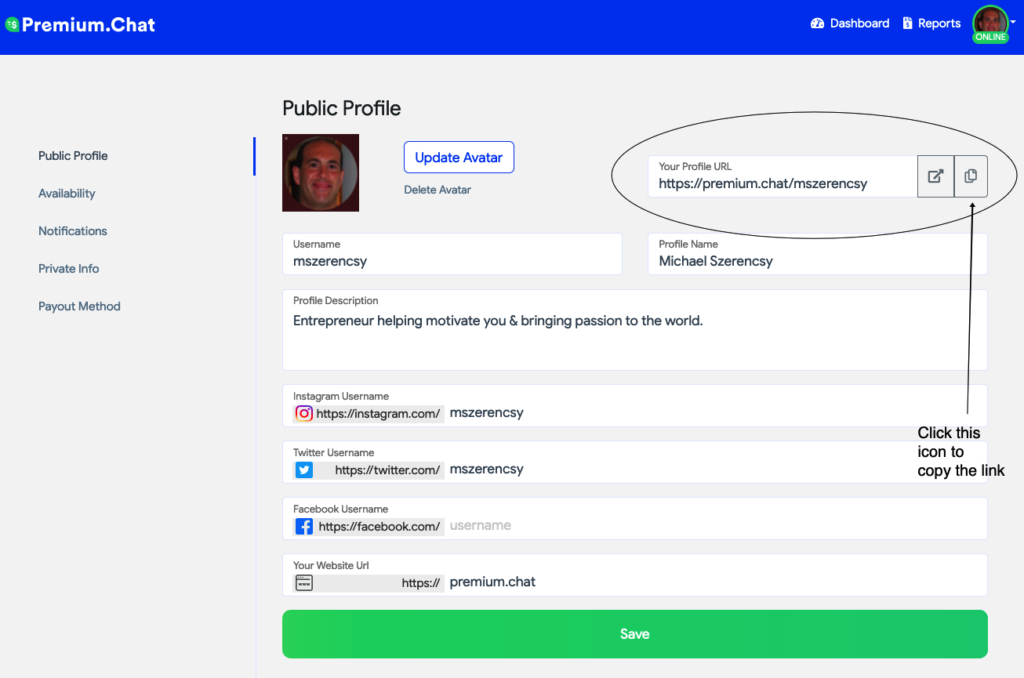
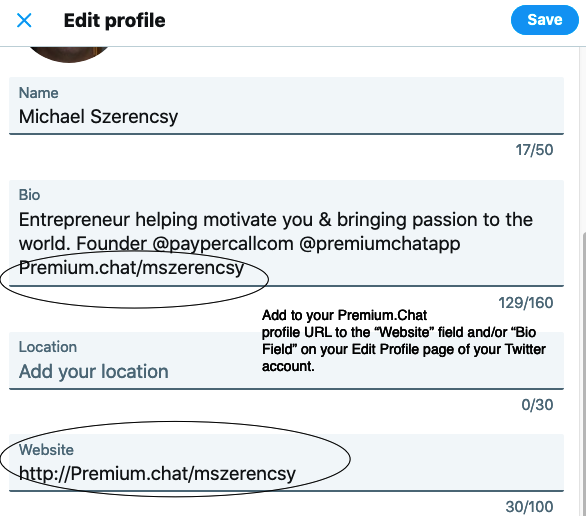
If you still don’t know what your Premium.Chat profile page URL is then go to your Premium.Chat Dashboard, and click on the “See Preview” icon to get your widget code/profile url.
You can click on “Copy Direct Link” from the Widget Preview page.
Then paste onto your Twitter edit profile page.
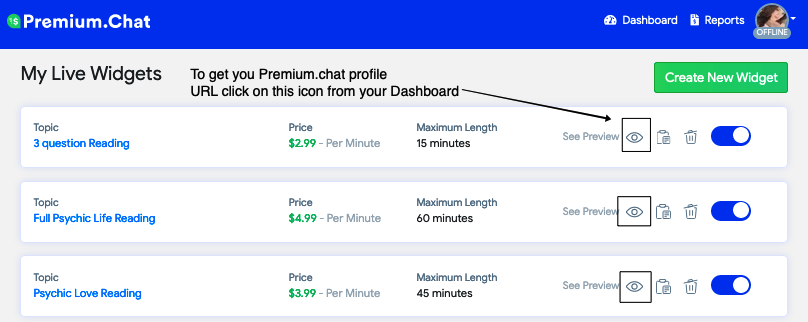
3. Valildate your Premium.Chat account by going back to your Premium.Chat Dashboard. Click on the “Validate with twitter” button.
or click on the direct link: https://premium.chat/account/activation
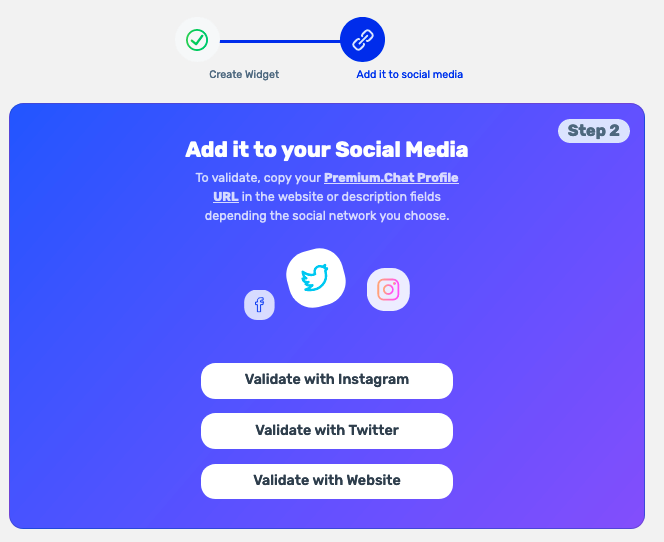
4. In the username field, type or paste your Twitter username where you added your Premium.Chat profile link.
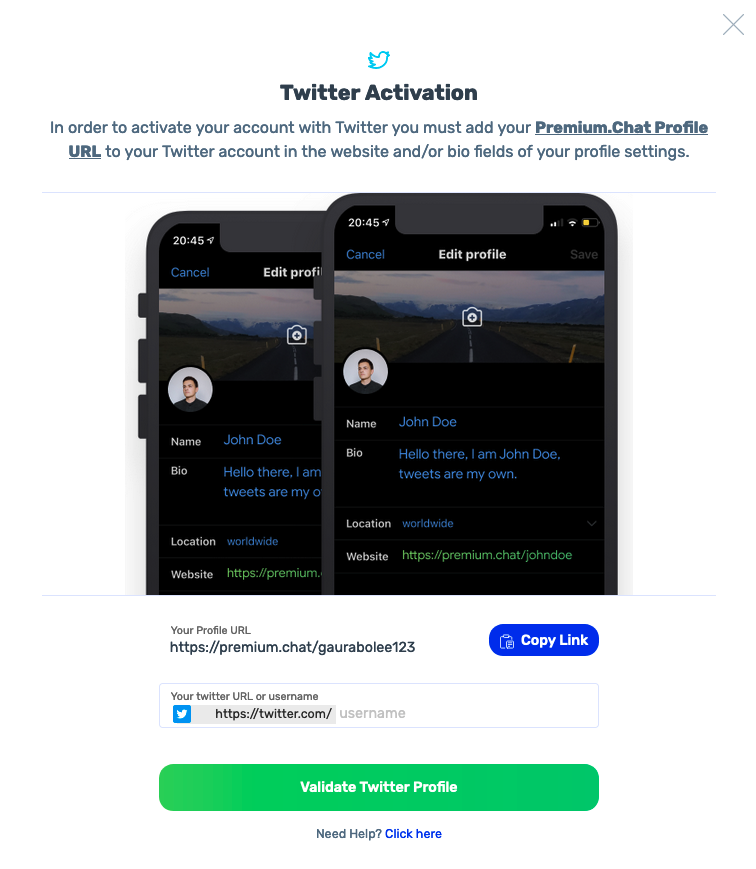
If your username is @justinbieber on Twitter, then you will eneter https://Twitter.com/justinbieber
Click on Validate Twitter Profile and Activate to Finalize!
That’s it! If you have any questions, or need support – complete the contact form.
Thank you!