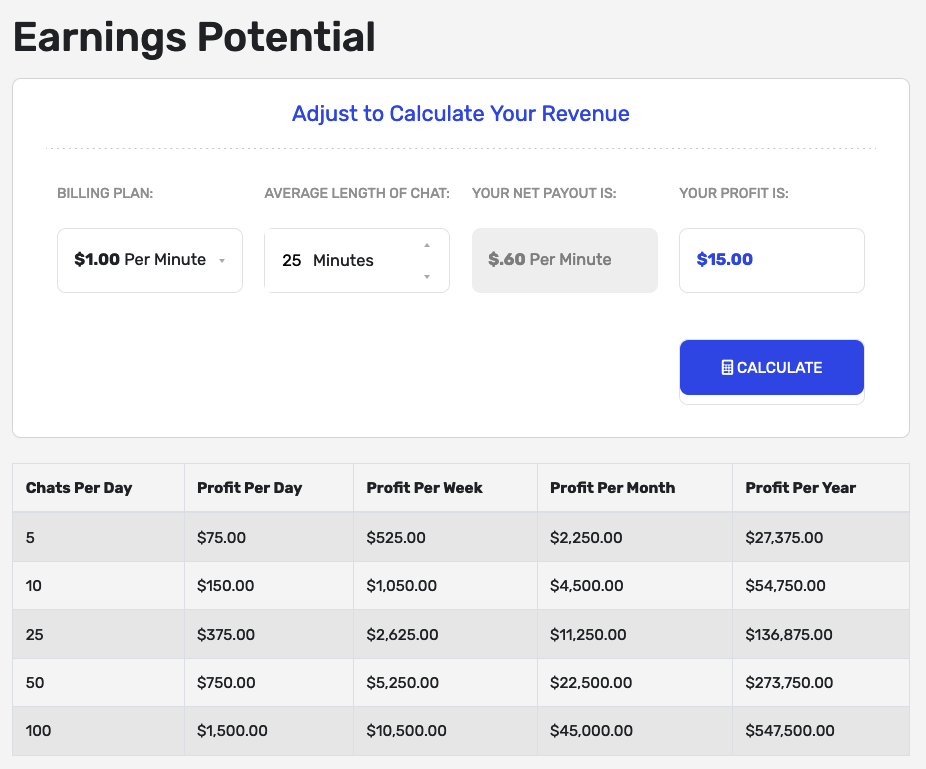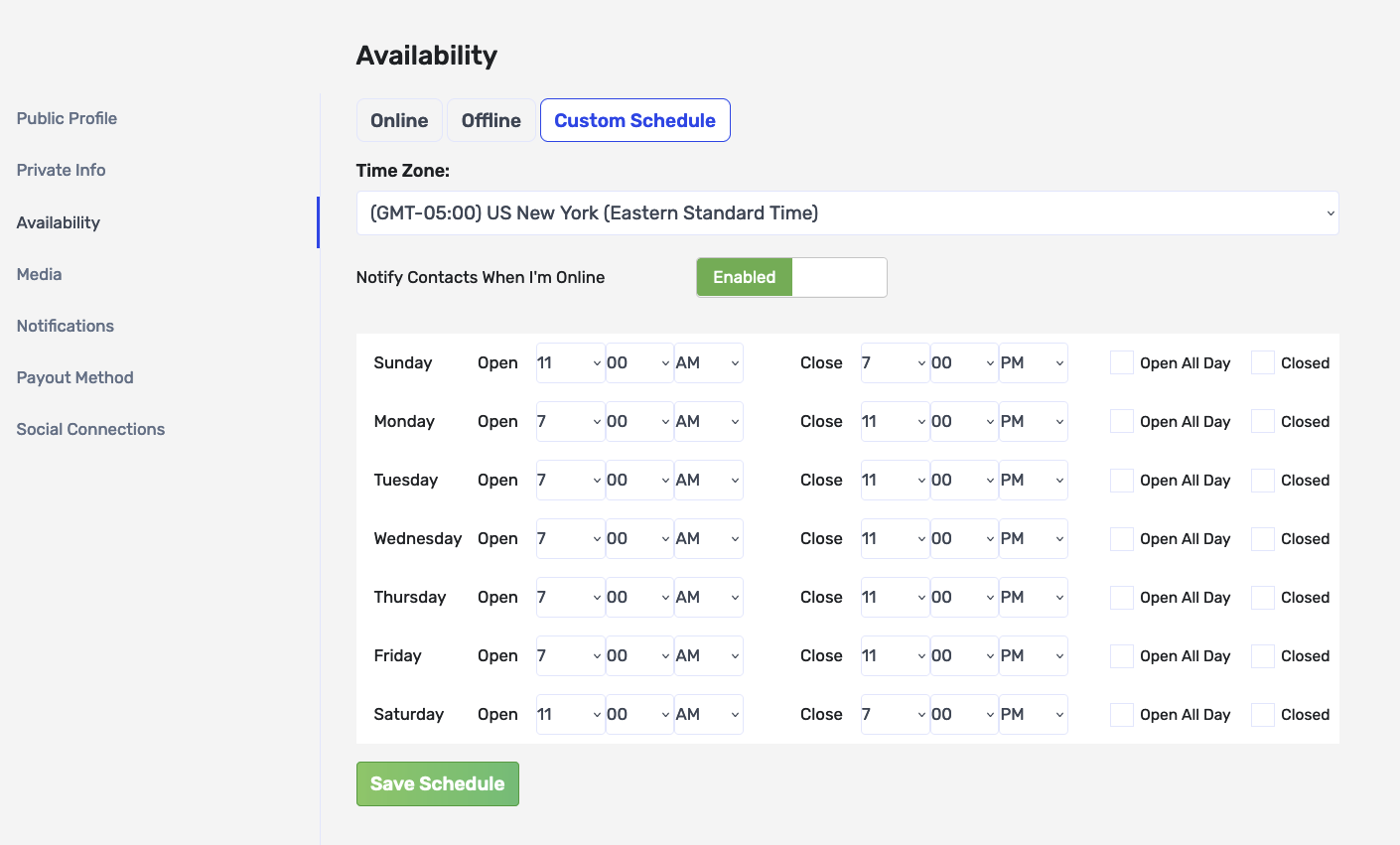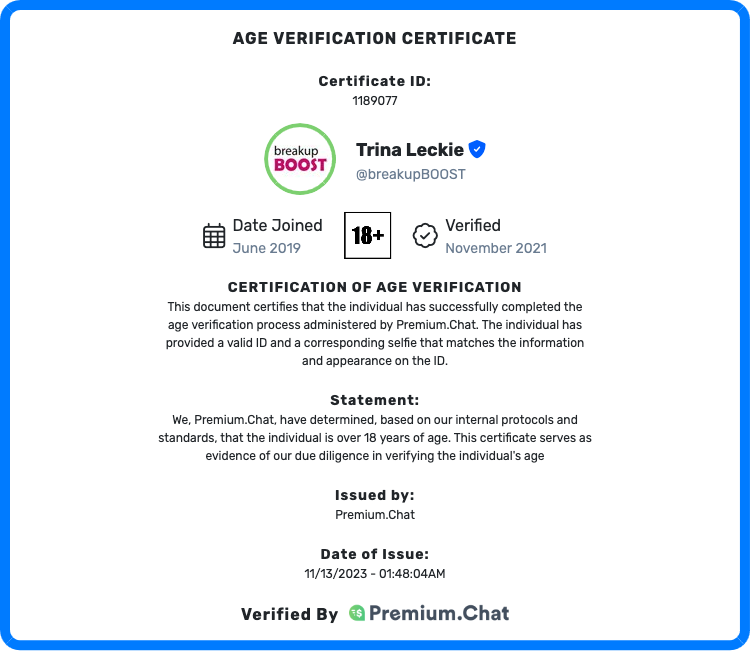Frequently Asked Questions
What is Premium.Chat, and How does it work?
Premium.Chat is a platform that allows you to make money by chatting with people online. You can set your own rates and choose the types of chats you want to participate in. Once you're set up, you can start chatting with people from all over the world.
To get started, you'll need to create a Premium.Chat seller account and create a widget to set your rates. You can choose to charge per minute, of a flat fee per chat. You can also choose to offer a variety of different chat types, such as text chat, voice chat, and video chat.
Once you're set up, just validate your account by adding it to your social media profiles, or website if you have one. You can start promoting your Premium.Chat profile right away. You can share your link on social media, your website, or anywhere else you think people might be interested in chatting with you. For tips, and suggestions on how to make the most money with Premium.chat click here.
When someone clicks on your link, they'll be taken to your Premium.Chat profile. They'll be able to see your rates and chat types, and they can start chatting with you right away.
You'll get paid for every chat you participate in. The amount of money you earn will depend on your rates and the type of chat you're participating in. You can even earn money for every video, and photo that you send, and charge a fee for people to send you photos or videos. The platform has a built in tipping system to maximize your earnings during a real-time chat, and on your profile for 24/7 tips.
Premium.Chat is a great way to make money by chatting with people online. It's a flexible and easy way to earn extra income, and it's a great way to meet new people from all over the world.
Here are some additional details about how Premium.Chat works:
* You can set your own rates for text chat, voice chat, and video chat.
* You can choose to be available for chats 24/7 or to set specific hours when you're available.
* You can promote your Premium.Chat profile on social media, your website, or anywhere else you think people might be interested in chatting with you.
* You can earn money for every chat you participate in.
* Premium.Chat is a safe and secure platform. All chats are encrypted, and your personal information is never shared with anyone.
If you're looking for a way to make money by chatting with people online, Premium.Chat is a great option. It's a flexible and easy way to earn extra income, and it's a great way to meet new people from all over the world. Signup as a seller now to get started.
Who can use Premium.Chat?
Premium.Chat is available to any individual or company in the world wanting to offer live chat services for a fee.
Why should I offer paid chat services?
People are just beginning to discover the many advantages of charging for chat. Paid chat is a powerful way to make money from your website or social media presence. It’s the best way to communicate one-on-one, in real time, with people who are willing to pay. Paid chat could empower you to monetize everything from professional consultancy to psychic readings; from online life coaching to influencer chat; from premium technical support to webcam modeling – and much, much more. Your time is valuable, and you may have an expertise, specialty, or skill that others would like to chat about. By offering paid chat services, you can cut out timewasters and turn casual browsers into loyal paying customers who value what you offer!
How do I work on the Premium.Chat platform?
At Premium.Chat, we operate differently from traditional employment models. Instead of hiring people for specific jobs, we provide a platform for individuals to work for themselves by setting up and managing their own accounts.
As a user of Premium.Chat, you are essentially your own boss. You have the flexibility to create your own profile, set your pricing for chat services, and choose your availability. Your success on the platform depends on how well you promote your account to potential clients through various channels, such as social media and your website.
By harnessing the power of personal branding and marketing, you can generate income from your expertise, skills, or knowledge in various areas. Premium.Chat empowers you to take control of your professional journey, offering a flexible and innovative way to connect with followers, fans, and clients and generate revenue on your own terms. Be sure to follow our recommendations for best practices as closely as possible for optimal success.
What kind of paid chat services can I offer?
Premium.Chat is completely flexible. We've built it to suit many niches, industries, and markets. You can use it to offer any kind of paid chat service you wish. The list below includes some of the most popular options, but if you have an idea in mind that isn’t on the list, don’t worry! Anyone can use Premium.Chat, since we've designed it to work for any kind of paid chat service. Advisors, Adult Models, Adult Performers, Authors, Attorneys, Celebrities, Consultants, Content Creators, Counselors, Coaches, Creators, Doctors, Experts, Entertainers, Entreprenuers, Financial Advisors, Fitness Models, Gurus, Influencers, Life Coaches, Mental Health Practitioners, Psychics, and Tarot Readers, Sports Models, Teachers, Tutors, Technicians, Technical Support, and Customer Support Specialists
Will you share my contact details with the people I chat with?
No, your personal details (including phone number, name, email, SMS, and WhatsApp number) are kept 100% secure and confidential. We take privacy very seriously. We never give out any information. All chats happen securely through our Premium.Chat platform, and we’ll never give your contact details to the people you chat with. See our privacy policy for details.
What Communication Options Do Buyers Have to Connect with Me on Premium.Chat, and How Do They Ensure Privacy?
On the Premium.Chat platform, we offer a range of communication options tailored to suit your preferences and requirements, ensuring a seamless and secure connection between you and your buyers. Here’s an overview of the different methods available:
-
Chat (Text-Based): This is the most straightforward way for buyers to reach out to you. It’s a text-based conversation platform within Premium.Chat, allowing for instant messaging without sharing personal phone numbers or email addresses. This option is perfect for consultations, advice, or any service that can be effectively delivered through text.
-
Audio Calls: For a more personal touch or when a conversation requires more nuance, our audio call feature comes into play. These calls are conducted entirely within the Premium.Chat environment, meaning there's no need to use personal phone numbers. This setup not only preserves your privacy but also ensures clear, uninterrupted communication. You will still be able text chat, send, and charge for media within Audio Calls.
-
Video Chat: When your service requires face-to-face interaction, video chat is the ideal option. Whether it's a personal consultation, a demonstration, or any scenario where visual engagement is key, our video chat functionality supports your needs. Like audio calls, these video sessions are hosted directly on Premium.Chat, safeguarding your personal contact information. You will still be able text chat, send, and charge for media within Video Chat.
Flexibility and Privacy: One of the core benefits of using Premium.Chat is the flexibility it offers. You have the autonomy to choose which of these communication options you want to make available to your buyers. Additionally, you can set different rates for each service, providing you with complete control over your offerings and earnings.
Security and Efficiency: By keeping all communications within Premium.Chat, we ensure the highest level of privacy and security for both buyers and sellers. This centralized approach not only protects your personal information but also simplifies the billing process. Our system efficiently manages transactions, ensuring that you're compensated for your time and services without the hassle of external billing systems.
In summary, Premium.Chat is designed to offer a versatile, secure, and user-friendly platform for connecting with your buyers, giving you the freedom to tailor your services while maintaining privacy and efficiency in billing and communication.
Who owns and operates Premium.Chat - and why should I trust you?
The team behind Premium.Chat are veterans in the pay per call phone billing industry, with a reputation for honesty and integrity. We also operate PayPerCall.com, which has been serving individuals, small-to-medium-sized businesses, and Fortune 500 companies ever since 1997. We understand that working with a reliable and trustworthy company is very important to you, and we take extra special care to ensure you’ll get the best possible service. That means prompt replies to your questions, with more than just generic answers. Not only are we innovative developers, thinkers, and marketers, but we’re absolutely tuned in at all times to give you the best customer service. Customer relationships mean a lot to us, and we take a one-on-one, proactive, and long-term approach to everything we do. Our number-one aim is your complete satisfaction, and we never forget that our success depends on your success! If you would like to ask questions or get some advice, just reach out and contact us!
What is the difference between a "Seller" account and a "Buyer" account on the Premium.Chat platform?
Seller Account:
* Tailored for individuals or business entities offering chat-based interactions or consultations.
* Permits billing options per minute or fixed rates for chat, calls, of video chat sessions.
* Provides advanced account options like Master Accounts and Sub-accounts for managing multiple chat profiles or sessions.
Buyer Account:
* Intended for users looking to engage in and pay for chat sessions with sellers.
* Enables easy access to chat sessions without the need for scheduling.
* Focuses on the quality of chat interactions for visibility, rather than the popularity of the seller
Platform Overview:
* Serves a diverse audience, from professionals offering specialized advice to individuals seeking personal chat interactions.
* Designed to facilitate smooth communication between chat sellers and buyers within the platform.
Is Premium.Chat safe & secure?
We are committed to providing a safe and secure platform for all our users. Premium.Chat can be trusted as our parent company has operating online since 1997, more details here. We prioritize the privacy & confidentiality of your personal information. We never share any of your personal details, including phone number, name, email, SMS, and WhatsApp number. All chats are conducted securely through our platform, and we never disclose your contact details to the people you chat with.
We handle the entire payment process seamlessly, relieving you of the hassle of dealing with billing issues. For added security, we provide different methods of logging in. You can log in using an email/password, phone (sms/whatsapp), social authentication login (Facebook, Twitter, Google, or Instagram), or a magic login link if you happen to forget your password.
We take age verification seriously. When registering with us, users certify that they are at least 18 years of age. We expect our users to provide true, complete, and up-to-date information regarding their registration and billing details. Any user found providing false or incomplete information will not be allowed to continue using our site or participate in any exchange of messages. Such users may be subject to civil and criminal liability. Your trust and safety are our top priorities at Premium.Chat.
Who handles the payment process?
Premium.Chat handles the entire payment process seamlessly. The company takes care of the billing on behalf users, so you don't have to worry about collecting and processing payment details. Premium.Chat accepts payments using credit and debit cards, including all major cards such as Mastercard, Visa, American Express, and Discover.
How does Premium.chat ensure that chat buyers are over 18+?
At Premium.Chat, we are committed to ensuring the safety and integrity of our platform. We maintain a strict zero tolerance policy prohibiting the use of our service by individuals under the age of 18. This policy is rigorously enforced to comply with legal requirements and to protect younger audiences from content that may not be suitable for them. We undertake diligent measures to actively monitor for any violations. Any account found to be operated by someone under 18 will be immediately suspended without exception. Our commitment to this policy supports our mission to provide a secure and professional environment for all users.
1. Age Declaration: All users who sign up for an account on Premium.chat must affirm that they are at least 18 years of age. This is the first level of defense against underage use. Providing false information about one's age would be considered a violation of the terms of service and will lead to immediate account suspension or termination.
2. Payment Method Checks: Since most financial institutions require account holders to be at least 18 years old, checking the age of the payment account holder can serve as a form of age verification. If a user's payment account is determined to be registered to a person under 18, the user's Premium.chat account may be suspended or terminated.
3. Routine Audits: Premium.chat periodically review accounts for any signs of underage use. This includes machine learning algorithms to analyze usage patterns, language, or other indicators that could suggest a user is underage.
4. User Reporting: The community plays a vital role in enforcing age requirements. Users should be encouraged to report any suspicions of underage use. Upon receiving a report, Premium.chat will review the account and take appropriate action, which may include reaching out to the user for additional age verification. Use the Get in Touch form if you have any details that we should know.
What measures have been implemented to ensure that the website complies with the accessibility guidelines set forth by the Americans with Disabilities Act (ADA)?
The premium.chat website has added several accessibility features to ensure that all users, including those with disabilities, can access and use the website with ease. Some of the features include:
-
Keyboard Navigation: The website has been optimized for keyboard-only navigation, making it possible for users who cannot use a mouse to still access all the features of the site.
-
Alternative Text: All images, videos, and other media on the website have been properly tagged with alternative text to ensure that users who are using a screen reader or other assistive technology can understand the content.
-
Adjustable Fonts: All users can adjust the font size and style to their preference, making it easier to read the content on the site, even for those with visual impairments.
-
Color Contrasts: The website has been designed with high color contrasts, making it easier for users with color blindness or low vision to read the content.
-
Screen Reader Compatibility: The website has been tested and is compatible with screen readers and other assistive technologies to ensure that users who are blind or have low vision can use the site with ease.
-
Labeled Form Fields: All form fields and buttons on the website have been properly labeled, making it easier for users to understand what is expected of them.
To access these accessibility features, users can simply click on the "Accessibility" link/widget at the bottom of all pages on https://premium.chat. This opens a menu that allows users to adjust the accessibility settings to their needs, ensuring that they can use the website with ease.
What are the key rules a sellers and buyers must follow on Premium.Chat, particularly in relation to Terms of Service?
Buyers and Sellers
Any conduct that restricts or inhibits the Company or other users from using or enjoying the Site or services can lead to the immediate termination of your account without notice. This includes, but is not limited to, engaging in illegal, harmful, abusive, or threatening activities, harassment, defamation, promoting hateful content, or distributing unlawful materials through text, videos, links, or images.
The platform strictly prohibits any activities involving individuals under 18 years of age. Engaging with or facilitating access to content for minors will result in immediate termination of your account and services.
The prohibited behaviors include harassing or causing distress to other users, disturbing other users, advertising businesses not related to the Site, and attempting to obtain sensitive information such as passwords or financial details from other users.
Sellers
As a seller on Premium.Chat, adherence to the rules set out in Section 9 of the Terms and Conditions is essential. This section emphasizes the importance of avoiding unauthorized account activities, fraudulent transactions, and excessive missed requests. It also stresses the significance of not circumventing the platform for direct payments. Following these guidelines is critical to maintain your account's standing and the platform's integrity. Non-compliance can lead to account suspension, restrictions or closures, affecting your ability to interact and earn on Premium.Chat. Upholding these rules is key to ensuring a safe, fair, and reliable environment for all platform participants.
How does Premium.chat ensure the privacy and security of my personal information?
Yes, your information is indeed private and secure on the Premium.chat website. We have a strong commitment to ensuring your privacy, and under no circumstances is your personal information given out, sold, or shared with anyone. Here are the measures we have implemented:
1. Secure Communication: All data is encrypted during transmission using industry-standard Secure Socket Layer (SSL) encryption. This ensures that all data passed between our web servers and your browser remains private and secure.
2. Privacy Compliance: We follow strict guidelines to ensure compliance with global privacy laws such as the General Data Protection Regulation (GDPR) and the California Consumer Privacy Act (CCPA). This ensures that we handle your personal data with the utmost care.
3. Data Protection: We utilize robust security measures to safeguard your information against unauthorized access, alteration, or destruction. This includes physical security measures and computer safeguards such as firewalls and intrusion detection systems.
4. Secure Payments: All payments are processed through PCI DSS compliant payment processors. Your credit card information is never stored on our servers to ensure your financial data is secure.
5. User Control: You have complete control over your personal data. You can access, edit, download, or delete your data at any time through your account settings.
6. Transparency: Our Privacy Policy and Terms of Service are clear, concise, and easy to understand. They clearly outline what information we collect, how we use it, and how we protect it.
Do I need a webcam?
No. You’ll need a webcam to offer video chat, but our flexible chat options mean you can offer text chat or voice chat if you’re more comfortable with that.
Can I offer more than one chat topic?
Absolutely! At Premium.Chat, you have the liberty to offer paid chat services on a variety of topics. Feel free to set distinct pricing for each topic, tailoring it to your expertise level and the specific needs of your audience, whether they are customers, fans, or followers. We give you complete control over your services.
For enhanced visibility, we recommend adding a minimum of three widgets to your profile.
Additionally, consider expanding your offerings to include phone calls and video chats, if you're comfortable. This can increase your presence in our Discover section, potentially leading to higher earnings. For more tips on maximizing your income, don't forget to check out our best practices recommendations here.
Do I need to download any special software, or an app?
No, you don’t need to download or install anything, and neither do your paid chat customers. Premium.Chat is an online solution that you can access using the web browser on any internet-connected mobile phone, tablet, or computer.
Do you have an app?
Not yet, but we are working on an app. We are currently developing powerful Premium.Chat apps for both iOS and Android. Use of the app will be optional. If you prefer, you and your customers can access Premium.Chat using the web browser on any internet-connected mobile phone, tablet, or computer.
Can I set up multiple profiles for myself, or other people who work with/for me?
Yes, our Master Account option covers that too! First, set up your Premium.Chat account and get it activated, then contact us and let us know what you are trying to do in order to request Master Account status. We’ll enable it for you at no extra cost on a case by case basis.
How quickly can I get started with a new Premium.Chat account?
You can start using Premium.Chat immediately. It only takes a few minutes to get your account set up and creating your chat widget and/or profile is simple. Just sign up for our free service and create your account. If you need assistance, simply contact us… We’re here to make everything easy!
Why do you need my phone number to sign up as a seller?
Premium.chat requires your phone number when signing up as a seller for two important reasons:
1. Your phone number serves as a means to verify your account and helps in the timely notification of chat requests or important account-related updates.
2. To enhance the security and reliability of the platform.
Rest assured that your phone number will not be given out to anyone, as Premium.chat has a strict privacy policy in place. Phone numbers are used to notify you when you have a chat request in a timely manner. All chats occur on the Premium.Chat platform so your number is never shared with anyone. The platform is committed to protecting your personal information, and your phone number will only be used for internal purposes related to your account and chat services.
How do I activate my account?
First, create a widget or widget in your Dashboard. Once you’re done that, you have two options:
1. You can add your Premium.Chat profile link to your social media account/s: Instagram, Twitter, Facebook, YouTube, TikTok, or Link in bio provider like Linktree, AllMyLinks, FlowPage, Beacons, OnlyFans, etc (by selecting the Website Activation method. The more places you add your premium.chat profile, the more money you can earn!
2. You can copy and paste the widget HTML code to your website. Instructions to validate your account with a website can be found here.
Activation is REQUIRED to use Premium.chat so you can chat on the platform and earn.
How will I get paid?
You can choose how you’d like to get paid by Direct Deposit (US Banks only), PayPal, or Payoneer. Go to payout method to setup your preferred way of receiving your earnings.
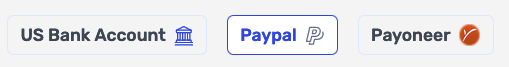
When will I get paid?
Payouts are processed automatically on the 10th of the month (Based on US Eastern Standard Time) for the prior month sales. There is nothing you need to do except set your payout method and be sure its accurate. If you are in another time-zone you may be hours ahead of us.
Timing of payouts
We process payments for your Chat Buyer fees earned the previous month on the 10th of each month, with payout processing being completed by 7PM Eastern Standard Time.
There is NO need to contact us the day of payouts unless you did not receive a payout and it's past 7PM Eastern Standard Time. Our payouts will often take the full day since we have many sellers to pay. So if you are in the "Pending" status and you haven't been paid yet it means we are still working on payouts, and you are most likely in a different time zone. You will receive an email once payment has been made, and the status will be changed to "Paid".
The Payout Cycle runs from the 1st of the month until the last day of the month.
For example, all Premium.Chat requests you completed or referred revenue generated from June 1st to June 30th will be paid on July 10th. If the 10th of the month is on a weekend, payout is issued the next business day.
Upon the 1st of the month your payout status will switch to "Pending" which means you will receive a payout for that pay period if it qualified for the minimum payout (see below) and as long as you have a valid payout method in place.
Payout Status Definitions
"Pending" status indicates you are set to receive a payout during the current month. In order to receive a payout on the 10th you must have had complete chat request during the previous month. You must meet the minimums below, otherwise your Payout Status will be marked as "Hold" until the minimum payout is exceeded during the upcoming month/months it will then be set for payout.
"Paid" status indicates that Premium.Chat has issued a payout to your payout method of choice. Allow 1-3 business days to receive the funds. In some cases it could take longer depending on the payout method you are using.
"Hold" status indicates that the payment will be carried over to the next pay period.
All payouts are subject to minimum payout amount. See minimum payouts.
Processing Time:
Please keep in mind when we issue payments via direct deposit through your bank, it takes 1-3 business days from when we send the payout for you to have it in your bank account. Payouts initiated by us on weekends will be sent on the next business day. If your payout date is Friday, it will take the next business day to receive. Payoneer payouts can take up to 5 business days.
How much will I get paid?
You will earn 60-80% of the revenue generated by your account on Premium.Chat. We simply charge between 20% and 40% of the Chat Buyer fees that we bill customers on your behalf. The exact percentage will depend on the value of your monthly earnings from paid chat services. Unlike other services Premium.Chat does not charge a setup fee, or monthly fee.
Ultimately, the more you earn, the lower the percentage you’ll pay. Our approach to fees means you can try our world-class system and enjoy all the benefits risk free, because we’ll only start charging you once you’re successfully earning money.
Net Chat Fees Payout Scale
$1 to $19,999 per month (60%)
$20,000 to $34,999 per month (65%)
$35,000 - $49,999 per month (70%)
$50,000 - $74,999 (75%)
$75,000+ Per month (80%)
Full details are included in our Terms and Conditions: section 7. Chat Fees and Payout Scale
What are the minimum payout amounts?
Minimum payouts are:
US Bank Account: $10.00 or greater
PayPal: $10.00 or greater
Payoneer: $50.00 or greater
If your payout doesn't reach these thresholds, the funds will be retained until the minimum is met. Once achieved, the accumulated amount will be released during the next scheduled payout period.
How does Premium.Chat handle taxes for sellers?
Premium.Chat is obligated to comply with U.S. tax laws, which involves filing a 1099-NEC form with the IRS for sellers located in the United States. The 1099-NEC form is used to report payments made to non-employees, such as independent contractors, and is essential for tax reporting purposes. For sellers outside the U.S., American tax laws don't apply. However, these sellers should adhere to the tax regulations of their respective countries.
If you earn $600 or more in a year through Premium.Chat, the platform is legally required to provide you with a 1099-NEC form, detailing the total amount paid to you over that year. This threshold is set by the IRS. Once you cross this threshold, Premium.Chat will make this form available in PDF format, which you can download from your account. The form will be available for download before January 31st for the income earned in the previous year. Premium.Chat will notify you via email when the form is ready for download. You can access and download the form from the Seller Summary Payout Reports section of your account at Premium.Chat Reports Summary for the relevant year.
Where did the balance at the top right corner of my seller account go?
The balance shown on the top navigation bar in your seller account is for your current month earnings. If you don't see the balance anymore its is most likely a new month, and there is no revenue for the new month yet. You will be able to see it on the Monthly Summary Report for the previous month.
What are the best practices for being successful with Premium.chat?
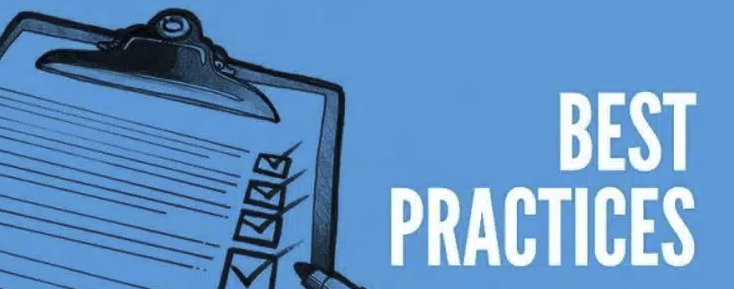
To achieve maximum success, and earnings on the platform, we recommend implementing all of the following best practices below, and well as following steps to improve your Profile Grade located on the dashboard of your seller account.
Here is a good example of a profile that follows 1-4, click here.
-
Customize profile visuals:
- Replace the default generic blank cover header image with an attractive and eye-catching cover image that aligns with your brand or personal style. You will lose out on opportunities to chat if you profile is generic, or incomplete.
- Set background colors and border colors that complement your profile and create a visually appealing look.
-
Enhance widgets with multimedia:
- For each widget, include multiple unique photos or a relevant video that directly relates to the sub-category it represents. We recommend using different photos and videos for each widget as your profile more appealing to buyers. Try not to repeat the same photos, and videos in every widget as buyers want to see as much variety as possible.
- Select high-quality images or videos that capture attention and provide a clear representation of the topic or product being showcased.
- Ensure that the multimedia content is engaging and visually appealing to entice potential buyers to click and initiate a chat.
-
Create diverse widgets with different sub-categories
- Aim to create a minimum of 5-8 widgets per profile, each targeting different sub-categories within your niche. Ideally for Chat, Calls, and Video if you are able.
- By offering a large variety of widgets, you can cater to a broader audience and increase the chances of attracting potential buyers interested in different topics or products.
- Consider the specific needs and interests of your target audience when choosing the sub-categories to focus on.
- View the Discover section of the site to see what widgets and categories are popular with buyers.
-
Align topic and descriptions with sub-categories:
- When setting up each widget and profile, ensure that the topic and descriptions accurately reflect the sub-categories they belong to.
- Tailor the content to align with the specific interests and expectations of users browsing those sub-categories.
- Use descriptive and engaging language to entice potential buyers to explore your widgets and initiate a chat.
-
Stay active, visible and responsive by signing in often and responding quickly to chat requests:
- Maintaining a consistent and active presence on the platform to attract more buyers will earn you a Top Most Active ribbon.
- Not missing chat requests, and responding quickly to them can earn you a Top Answer Rate, and Top Response Speed ribbon on the platform. This will make your profile stand out even more to buyers who are searching! Premium.chat is designed to award those who are most reliable, and fast to make more money.
- Regularly engage with chats, promptly respond to inquiries, and provide valuable insights or assistance.
- Keep your availability status set to "AVAILABLE" by signing in as often as possible to signal to potential buyers that you are actively available for chats. When you are active on our site it will show as "ONLINE" which will attract more people.
- Actively participate on social media, discussions, forums, or relevant groups to increase your visibility and establish yourself as an authority in your field. These are good ways to promote yourself by getting more people to your premium.chat profile link.
-
Send enticing and helpful direct messages to your contacts:
- Utilize direct messages to nurture relationships with your current contacts and welcome new ones.
- Craft personalized and engaging messages that provide value, whether it's sharing relevant updates, offering exclusive deals or discounts, or simply expressing appreciation.
- Tailor your messages to the specific needs and interests of each contact to maximize the chances of eliciting a positive response.
- Maintain a friendly and helpful tone to encourage continued engagement and establish a positive rapport with your contacts.
7. Promote your premium.chat profile link on all your social media accounts:
- During direct messaging conversations on social media, inform your contacts that you offer premium chat services.
- Direct them to visit your premium.chat profile to begin a chat and take advantage of the exclusive features and benefits you provide.
- Emphasize the value and unique offerings available through premium chat to incentivize potential customers to explore your services.
If you have a website, promote your widget on your site. When engaging with people on social media, mention your premium chat services.
- Make sure to prominently feature your premium.chat profile link on all your social media profiles, such as Twitter, Facebook, Instagram, and LinkedIn.
- Include the link in your bio or about section, and regularly share posts or updates that direct your followers to your premium.chat profile.
- Avoid removing or hiding the link to maintain a consistent promotion of your premium chat services.
- Utilize your website as an additional platform to promote your premium.chat widget.
- Display the widget prominently on your homepage or relevant pages where visitors are likely to engage with your services.
- Highlight the benefits of using premium chat and encourage visitors to initiate a chat by clicking on the widget.
8. Earn more money through the premium.chat two-tier referral program:
- Take advantage of the premium.chat referral program to earn additional income.
- Promote the referral program to your network by sharing your referral link on social media, in direct messages, or through your website.
- Encourage others to sign up as premium.chat sellers using your referral link and earn a percentage of their sales.
- Additionally, when sellers referred by you bring in new sellers, you also earn a percentage of their sales, creating a potential source of passive income.
Remember, these best practices serve as guidelines, and it's essential to monitor and adapt your strategies based on user feedback and performance metrics. Regularly analyze the effectiveness of your widgets, profile, and communication tactics to optimize your success on the platform.
How do I become successful with Premium.Chat, and get more paid chat requests?
To be successful on Premium.chat you should build up your following on social media, so that you can promote your Premium.Chat profile link to your followers. Its important to keep it on your profile all the time. We don't recommend removing it. Having an expertise to focus on will give people more reasons to pay to chat with you. Additionally, if you can you should build a website focusing on what you offer is also very helpful. We recommend using a platform like Wordpress, or Wix to build a basic site, and add to it regularly. It will be a great way to increase your revenue with Premium.Chat
We’ve published 3 great guides on our blog to help you build your success:
Being Successful on Premium.Chat
Promote Like a Pro: Tips and Techniques
Important tips on How to Set Yourself Up for Success with Premium.chat
How can I promote my paid chat services and earn?
Always try to make it as easy as possible for people to discover and access your services. We recommend promoting your paid chat services on your website or social media accounts. (Or, better yet, both!)
For social media: You can create a profile right here on Premium.Chat and include a link on your Instagram, Twitter, Facebook, YouTube, TikTok, and other social media accounts.
For websites: We provide HTML code so you can place a chat widget on your website just by copying and pasting. It’s super simple and no coding or tech expertise is needed.
How much can I earn with Premium.chat?
The amount you can earn on Premium.Chat depends on various factors, such as your pricing structure, the time you spend engaging with clients, and the demand for your services. As a chat provider, you have the freedom to set your own rates for chat sessions, which can be charged either per minute or as a flat fee. Additionally, Premium.Chat features a discover function that enables users on the platform to find you, increasing your visibility and potential earnings.
See your earnings potential by using our earnings calculator to see how much money you can earn with Premium.Chat. Please note that these are theoretical calculations of the potential based on a certain number of chat requests per day, and is not typical of all users nor is it a guarantee of revenue.
To stand out on the platform and maximize your income, it's crucial to promote your Premium.Chat profile link and widgets across all your social media channels and keep your Premium.chat ink on your profiles at all time. Send out targeted messages and share your unique URL to encourage people to engage in chat sessions with you. Consistent promotion is key to attracting more clients and increasing your earnings.
In addition to social media promotion, if you have a website, adding Premium.Chat to it can be extremely beneficial, as it allows visitors to access your chat services directly from your site.
To enhance your profile on Premium.chat, stay active by logging in often (this will give you an advantage by showing your profile as online instead of available which gives you favorable placement), crafting a complete profile that communicates why clients should chat with you, and using high-quality photos for your profile/avatar photo and cover image. Answer all chat requests promptly, ideally within 30 seconds, and send frequent one-on-one messages through your contact page to your customers. Focus on one topic per widget and choose the category that best suits your expertise and personality.
Our blog provides tips on how to be successful and earn more with Premium.Chat. To access these resources and learn more, visit the post: 8 Important tips on How to Set Yourself Up for Success to Earn more and Stand out with Premium.chat. Ultimately, your earnings on Premium.Chat are largely determined by your commitment, the quality of your services, and the demand for your expertise.
Do you have a referral / affiliate program so I can get paid to recommend Premium.Chat to others?
Yes – we have a unique and generous two-tier referral program for referring other sellers to the platform. When you sign up as a seller on our platform, you’ll have access to invite links and banners that you can use to promote Premium.Chat to other potential sellers and you will profit from their revenue generated. We also have a great tracking system that tells you how much money you’re making from referrals in real time. Read more about it here.
Where do I chat with buyers?
As a seller on Premium.Chat, you will chat with buyers directly through the Premium.Chat platform. Once a buyer initiates a chat session, you will receive a notification, and you can start the conversation within the secure messaging interface provided by Premium.Chat. There is no need to use external messaging apps, as all communication happens within the platform, ensuring privacy and security for both sellers and buyers.
How will I know when someone wants to chat?
As soon as your customer clicks on your Premium.Chat profile or widget, they’ll be prompted to create an account. This process is very easy, and we’ll save their credit/debit card details so they can start future chats with you even faster.
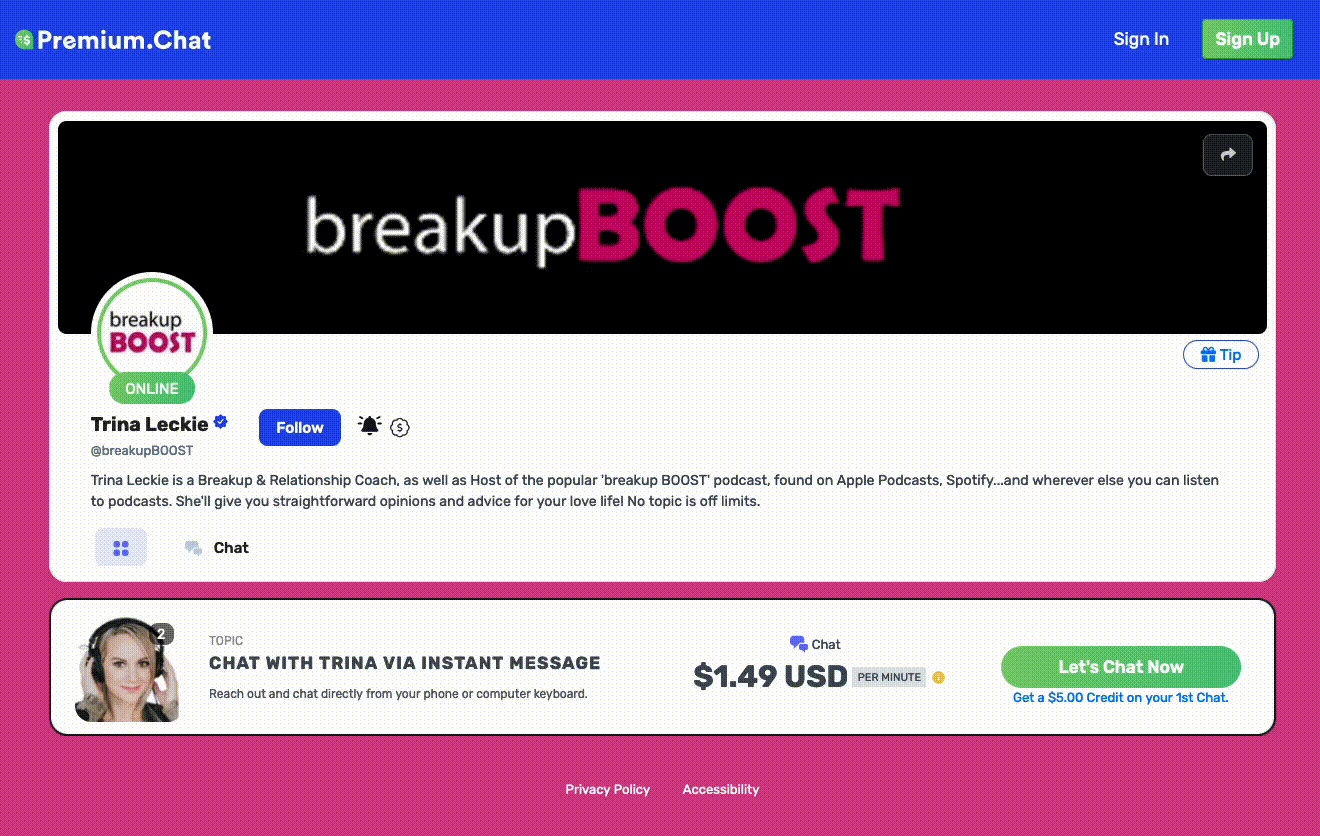
Once they click ‘Begin Chat’, "Let's Talk Now" or "Start Video Chat" we’ll send you an SMS, WhatsApp, Web notification or Email notification with a special link to premium.chat with the chat request so you can connect similar to this one:
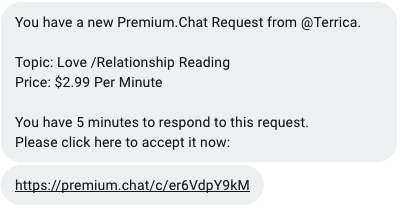
Just click the link, and you’ll see a pop-up notification showing the topic and price of the chat, and the name of the person's username requesting it. You’re completely free to accept or reject any chat request. You can accept chat requests from any mobile device or computer.
All chats take place securely on the premium.chat website so none of your private information is given out.
Your customer will be charged a per-minute or flat-rate fee, depending on how you’ve set your prices. You’ll both see a timer showing how long the chat session has lasted. We never give out your phone number or contact details, so customers will never contact you directly on your phone.
What types of notifications does Premium.Chat offer, and how can I adjust them?
Premium.Chat provides various notification methods to make sure you're always connected with your audience. These can be personalized to your needs in the Settings > Notifications section of your account:
1. Mobile Notifications:
You'll receive a notification on your mobile device, either via SMS or WhatsApp, whenever a Premium.Chat request is made. Clicking on the notification link will guide you to the Premium.Chat website, where you can view chat details such as topic, price, and the requesting user.
Options:
SMS: An immediate alert through text message. Please note that SMS notifications aren't available in all countries.
WhatsApp: Used as a replacement in countries where SMS isn't accessible, ensuring you're always notified.
Requirement: You must select at least one method (either SMS or WhatsApp) for mobile notifications. To download Whatsapp on your device click here.
2. Email Notifications:
Emails serve as a backup notification method. They're typically slower than mobile alerts. If you do overlook a mobile notification, the email provides a link to the chat request, allowing you to inform the user of your availability.
3. Web Notifications:
Upon receiving a request while logged into your Premium.Chat account, a popup, accompanied by your chosen ringtone audio, will detail the incoming chat.
Optimization Tip: Stay logged into Premium.Chat and set your speaker volume high to ensure immediate alerts, helping you promptly connect with users.
The efficiency of your responses, influenced by how you set up and manage your notifications, directly impacts metrics like Top Answer Rate and Top Response Speed. These metrics play a crucial role in determining your appeal and reliability to users. To understand more about these metrics and how to optimize them, please refer to the relevant section in the FAQ.
Seller Tip: It's essential to frequently review and adjust your notification settings to match your preferred communication method. An optimal setup ensures timely responses, enhancing your connection with users
Can I turn my availability on and off, or create a schedule?
Yes, and yes! You can turn your availability on and off manually or create an automated schedule. By creating a schedule, our system will automatically set your availability to online or offline at the times you’ve chosen for each day of the week. You can change your schedule anytime or log in to adjust availability with just a few clicks. Learn more about the different statuses such as Available, Online, Offline, and Busy.
What happens if I miss a chat request?
You have 5 minutes to respond to each chat request. If you’re a little late responding, you can send a missed chat request back to your customer automatically, to let them know you’re now available.
How do per minute and flat rate sessions work, and what are the differences for sellers?
Per Minute Sessions: As a seller, per minute sessions allow you to bill clients based on the actual duration of the session. This method ensures you are compensated for every minute you are engaged with a client, making it a flexible option for both parties. It's particularly beneficial if the session duration varies, as it adjusts the billing according to the time spent. We have observed that buyers often prefer this option as it allows them to pay only for the time they use.
Flat Rate Sessions: Flat rate sessions involve charging a fixed fee for a specific time allocation. This rate is applied regardless of whether the entire session time is utilized. As a seller, this means you guarantee your fee upfront, providing stability and predictability in your earnings. While it encourages clients to fully utilize the time they have paid for, the cost remains the same even if the session ends early.
Key Differences:
- Billing: Per minute sessions are billed dynamically, based on the actual time spent, while flat rate sessions have a set fee established beforehand.
- Financial Stability vs. Flexibility: Per minute sessions offer billing flexibility and can adapt to shorter or longer engagements, potentially leading to variable earnings. Flat rate sessions ensure a predetermined income for the session regardless of its duration.
- Buyer Preference: Generally, buyers tend to choose per minute sessions over flat rate. This preference is driven by the flexibility to control spending and the alignment of cost with actual usage.
For sellers, choosing between per minute and flat rate sessions depends on your service structure, financial goals, and how you wish to manage client engagements. Understanding buyer preferences can also help you tailor your offerings to meet market demands.
What is a widget?
A widget on the Premium.Chat service is a tool that allows chat sellers to integrate a live chat interface on social media or a website if you have one.
Here are some key features and functions of the widget:
- Customization: It can be customized to match the look and feel of your website or brand, including colors, styles, and placement.
- Integration: You can integrate the widget in two main ways:
- Social Media: Each widget has its own direct URL, allowing you to share the link on social media platforms for easy access by your clients.
- Website: If you have a website, you can embed the widget using HTML code simply by copying and pasting a provided snippet into your site.
- Social Media: Each widget has its own direct URL, allowing you to share the link on social media platforms for easy access by your clients.
- Functionality: Enables real-time communication with visitors, supporting text, audio, and video chat, depending on your settings and what you'd like to offer.
- Monetization: Designed for monetized interactions, allowing you to charge for your time by setting per-minute or flat rates billing (per session).
- User Interface: Provides a user-friendly interface for both you and your clients, ensuring smooth and efficient communication.
- Analytics and Reporting: Includes tools to track usage, monitor performance, and generate reports, helping you manage your interactions and revenue.
Using a widget, you can offer seamless, interactive, and monetized chat services to your clients directly from your social media links or a website.
What are the different availability statuses for sellers on the Premium.chat platform?
The Premium.chat platform offers various statuses for sellers to help manage their availability and to ensure a seamless experience for both sellers and users. Instructions on how to manage your availability can be found here. These statuses are:
-
Available: This status indicates that you are currently available to take chat requests. You can set this status in your availability settings, allowing users to know when they can reach out to you for a chat.
-
Online: The Online status means that you have been active on the platform within the last 20 minutes. This status is automatically adjusted for you and helps your profile appear more prominently by flashing to users who see it. It's important to stay active and log in regularly to increase your chances of getting more chats and improving your visibility.
-
Busy: The Busy status is displayed when you are currently engaged in a chat with another user. This lets other users know that you are not available for new chat requests at that moment.
-
Offline: The Offline status means that you are unavailable to take chat requests. You can switch to this status manually if you need a break or have other commitments.
Additionally, you can set a custom schedule on the Premium.chat platform. This feature allows you to automatically switch your status from Available to Offline, or vice versa, according to your preferred working hours. This ensures that you are available to users when it's most convenient for you while also making it easy to manage your availability on the platform.
How does the automatic session extension feature work for sellers on Premium.Chat?
Functionality of the Automatic Session Extension: Premium.Chat includes a valuable feature for seamless communication: the automatic session extension. This feature is activated by default within the advanced settings of your widget and extends sessions one minute before they reach the set maximum duration, ensuring that conversations can continue without interruption. This automation is designed to enhance the experience for both sellers and buyers by providing a smooth and uninterrupted dialogue.
Notification and Extension Details: Importantly, this feature also integrates a proactive notification system. One minute before the session reaches its maximum time limit, a warning is issued to the buyer. This notification informs them that the session will automatically extend, giving them a moment to prepare for the continuation or to decide to end the session if they choose. This advance warning supports transparency and allows buyers to manage their time effectively.
For sellers, this automatic extension means you can maintain a focused and productive conversation without worrying about manual time extensions. It simplifies session management and ensures that both you and your buyer can fully engage in the communication without sudden interruptions. This feature reflects Premium.Chat's commitment to providing a user-friendly platform that adapts to the needs of its users, facilitating effective and efficient interactions.
How do I save notes on my contacts?
- Sign in to your Premium.chat seller account.
- Navigate to the “Contacts” section in your account dashboard.
- Locate the contact for whom you’d like to save a note. You can search for the username or other identifying information.
- In the contact’s profile, you will find a notepand icon. Here, you can add or edit any notes you’d like to save about this person. These notes will only be visible to you and will not be shared with the contact or any other users.
- Type your note into the provided text box. Be sure to include any specific details or information you’d like to remember about the contact for future interactions.
- Click the “Save” button to save your note. You can update or delete the note at any time by returning to the contact’s profile and editing the notes section.
These notes can be added during an active chat or after the chat has ended. This feature allows you to keep track of important details about your contacts, making it easier to provide personalized and efficient service in future interactions. You will be able to easily access all notes during your live chat which you had entered, or updated previously from the drop down option within the chat.
What do the different billing statuses on Premium.Chat Daily Sales Summary reports mean?
Premium.Chat Daily Sales Summary reports offer various statuses to provide transparency on chat interactions.
These include:
- Completed: Chat was successfully completed.
- Missed: Chat request was not accepted within the set time.
- Cancelled: Chat was cancelled before starting.
- Billing Started: Chat is currently active.
- Validation Pre-Authorization: Payment details are being entered.
- Pre-Authorization Timeout: No payment proceeded after selection.
- Pre-Authorization Declined: Payment was declined before chat.
- Pre-Authorization Voided: Chat accepted but not started.
- Not Accepted: Chat request was declined by the seller.
- Not Accepted (Busy): Request received during another active chat.
- Declined: Payment declined after chat acceptance.
- Offline Request: Notification to customer when the seller is offline but available later.
- Referral: Transaction involving a referred seller.
- Chargeback: Transaction reversed by the cardholder's bank.
- Funds Reserved: Funds held due to high risk of chargeback.
For more detailed explanations, you can visit the Premium.Chat Reports Status Page.
How do I contact someone on Premium.Chat?
As a seller on Premium.chat, you can engage with customers, fans, or followers by having them follow you or initiate a chat request. To boost your visibility, we advise actively promoting your presence on the platform and frequently logging in. Make a point to share your Premium.chat profile across all your social media channels, ensuring your link is always accessible. Inform your audience that they should reach out to you via your Premium.chat account for live conversations.
When someone follows you, you can spark their interest by sending a direct message from the "Contacts" page on your Premium.chat account. We'll notify you every time you gain a new follower, who will subsequently receive a notification from you, allowing them to request a chat. For more tips on promoting yourself, check out these suggestions.
How can I block a specific contact from sending me chat requests on the platform?
Blocking a Contact:
- Navigate to your Contacts page.
- Find the contact you wish to block. You can use the search function and enter the username of the contact.
- Once you've located the contact, click on the block icon associated with their profile.
Unblocking a Contact:
- To unblock a contact, start by filtering for blocked contacts using the search function at the top of the Contacts page.
- Scroll through the list to find the contact you wish to unblock.
- Click on the unblock icon next to their name to remove the block.
Remember, you can block or unblock contacts at any time based on your preferences. This process gives you control over who can initiate chat requests with you.
Can I Offer Credit Incentives for New and Repeat Customers on Premium.Chat?
At Premium.Chat, you can offer credit incentives to both new and repeat customers. This is part of our commitment to helping you expand and retain your customer base. While we generally do not advocate for discounting services, we do provide structured incentives to encourage session starts. Here's how you can implement these incentives through your seller dashboard:
-
New Customer Incentive: Tailored for first-time users, this incentive entices new clients to initiate a chat, call, or video chat with you. It's an excellent tool to attract fresh clientele, giving them a nudge to try out your services.
-
Repeat Customer Incentive: Loyalty deserves recognition, and this incentive does just that. It rewards your regular clients with credits in dollars after they complete a predefined number of sessions. This strategy is great for maintaining a strong, loyal customer base.
To set up these incentives, simply go to your seller dashboard and navigate to the widget settings icon. You can find this at Premium.Chat Dashboard - Configuration. Here, you will be able to customize and manage these incentives easily. Premium.Chat keeps track of all the details, ensuring a smooth application of credits for your clients. By leveraging these incentives, you can effectively attract new customers and reward your loyal ones, all while simplifying the process for everyone involved.
What Does the "Popular" Label Mean for profile widgets on Premium.Chat?
For sellers on Premium.Chat, the "Popular" label on your profile is a significant achievement. It indicates that your topic or service is among the top 20% in terms of popularity within its specific sub-category. This label is a testament to your appeal and relevance in your field, highlighting your success in attracting and engaging a substantial audience.
Importance and Significance:
- Increased Visibility: Being labeled as "Popular" increases your profile's visibility to potential clients, as users are often drawn to topics and services that are trending or widely sought-after.
- Trust and Credibility: This label can enhance your credibility, as it serves as a form of social proof that your service is highly valued by others.
- Business Growth Opportunity: With increased visibility and credibility, you're more likely to attract new clients, potentially leading to higher earnings and business growth.
Tips to Achieve the "Popular" Label:
- Engage Actively with Clients: Provide exceptional service and actively engage with your clients. Positive experiences lead to repeat business.
- Market Your Services: Utilize social media and other marketing strategies to reach a wider audience. Regularly update your content and stay relevant in your field.
- Offer Unique and High-Quality Content: Ensure that your service or advice stands out in quality and uniqueness. This will help you build a loyal client base and attract new users.
Achieving the "Popular" label is not just about the number of interactions but also about the quality of your service and the value you provide to your clients. Be sure to follow our recommended Best Practice for being successful on Premium.chat.
What is 'Top Answer Rate', and how can I optimize mine?
"Top Answer Rate" quantifies how consistently you engage with incoming Premium.Chat requests. A high rate implies reliability and dedication. We calculate this daily using a 30 day average. Achieving a spot in the top 10% for "Top Answer Rate" will reward you with a ribbon on your profile, elevating your visibility and appeal to potential chatters.
Here's how you can improve:
1. Consistent Engagement: Aim to respond to every Premium.Chat request. Even during busy times, recognizing a chat request can have a positive impact on users. It's very important not to miss requests.
2. Manage Your Availability: Clearly communicate when you'll be active on Premium.Chat. Users tend to be understanding if they know when to expect a response.
3. Stay Updated: Regularly check any platform updates or training materials. Staying in-the-know ensures you're always leveraging the platform's best practices to engage effectively.
 Tips: Make sure your notification options are optimized as best as possible so you don't miss requests and income as a result.
Tips: Make sure your notification options are optimized as best as possible so you don't miss requests and income as a result.
What does 'Top Most Active' mean, and how can I optimize my activity level?
"Top Most Active" is a metric that highlights sellers with a ribbon on their profile who are consistently engaging, available, and active on Premium.Chat. It's a testament to your dedication and commitment to the platform and the users. Sellers in the top 10% for "Top Most Active" receive a ribbon on their profile, spotlighting them to potential chatters and increasing their chances of more interactions.
Here's how you can enhance your activity levels:
-
Consistent Online Presence:
- Spend more time logged into your Premium.Chat account. The longer and more frequently you're online, the higher your chances of being recognized as a top active seller.
-
Engage Proactively:
- Don’t just wait for users to reach out; actively engage with potential users by sending messages to your contacts. This showcases your commitment and can increase your overall activity score.
-
Regularly Update Your Profile:
- Keeping your profile up-to-date and fresh can boost your visibility. Regularly updating your widget offerings, availability, and other profile elements not only keeps things fresh for users but also counts towards your activity.
Earning the "Top Most Active" status sets you apart, making you a go-to choice for users seeking reliable and dedicated sellers. This badge of honor can lead to increased interactions and recommendations from satisfied users.
 For best practices on earning the most with Premium.Chat click here.
For best practices on earning the most with Premium.Chat click here.
How can I achieve a high 'Top Response Speed'?
"Top Response Speed" measures the swiftness with which you respond to Premium.Chat requests. Enhancing your speed is pivotal to attracting more users. We calculate this daily using a 30 day average. Sellers in the top 10% for "Top Response Speed" receive a ribbon on their profile, spotlighting them to potential chatters and increasing their chances of more interactions.
Here's how:
- Stay Active: Ensure you're frequently online and have notifications enabled, so you're immediately alerted to new Premium.Chat requests.
- Organize Your Time: Dedicate specific periods of your day solely for Premium.Chat interactions. Quick acknowledgment of a request can make a lasting positive impression on users.
- Efficient Tool Use: Familiarize yourself with the platform's interface, ensuring you can swiftly accept or acknowledge a chat request as soon as it comes in.
 Tips: Make sure your notification options are optimized as best as possible so you don't miss requests and income as a result.
Tips: Make sure your notification options are optimized as best as possible so you don't miss requests and income as a result.
What does the “Premium.Chat Choice” label mean on the platform?

"Premium.Chat Choice" highlights a selection of chat topics from distinguished sellers, providing high-quality, exclusive content that deeply engages buyers. This selection, known for its unique value and personalized experience, caters to a wide range of interests and often results in higher average spending from users seeking exceptional interactions.
What does the Premium.Chat Select label mean?

"Premium.Chat Select" is where we carefully curate the finest chat topics and sellers to ensure an unparalleled user experience. Our team diligently selects this exclusive collection, focusing on quality, engagement, and uniqueness. Each chosen seller and topic undergoes a rigorous evaluation process to guarantee exceptional content that captivates and satisfies our users' diverse interests. With "Premium.Chat Select," expect a personalized, top-tier interaction that stands out for its excellence, driving higher user satisfaction and engagement.
Why haven't I received an email notification from Premium.chat?
If you’re expecting an email from Premium.chat but haven’t seen it in your inbox, it’s possible that the email was mistakenly sent to your spam or junk folder. Email filters sometimes incorrectly flag emails from new or unrecognized senders. To make sure you receive important notifications from Premium.chat, here’s how you can check your spam folder and whitelist the Premium.chat email address in Gmail:
1. Check Your Spam Folder:
• Log in to your Gmail account.
• Click on “More” in the left sidebar to expand your options.
• Select the “Spam” folder.
• Search for emails from Premium.chat, specifically from [email protected]. If you find any, open them and click “Report not spam” to move them back to your inbox.
2. Whitelisting in Gmail:
• Open your Gmail settings by clicking the gear icon in the upper-right corner, then select “See all settings.”
• Head to the “Filters and Blocked Addresses” tab.
• Click on “Create a new filter.”
• In the “From” field, type in “[email protected]” to specify the Premium.chat email address.
• Click “Create filter.”
• In the next step, tick the box next to “Never send it to Spam.”
• Finally, click on “Create filter” to save your settings.
By completing these steps, you’ll ensure that emails from [email protected] are no longer sent to your spam folder, allowing you to receive all important notifications from Premium.chat directly in your inbox. If you continue to experience issues, it might be helpful to contact Premium.chat’s customer support for further assistance.
Can I get verified with a blue badge checkbox on Premium.Chat?
Yes, verification is OPTIONAL and NOT required to receive payment on the platform.

By simply providing two photos - one of your valid ID and another selfie of you holding the ID you can get verified with a blue checkbox on Premium.Chat.

Being verified has several benefits. Verification is not mandatory to use Premium.Chat, but it can help in building credibility among users and you can enhance the trustworthiness of your profile. We don't charge a fee to be verified. We typically review accounts for verification in 48 hours or less. Please note that anyone submitting false ID or not following the instructions on the verification form will be barred from becoming verified or may have their account terminated without notice. If we require additional information we will contact you in most cases.
To be eligible for verification, you must be 18 years or older. Rest assured that your identity will never be disclosed if you maintain a general, non-identifiable public profile on the site. Premium.Chat takes privacy very seriously, and any information you provide during the verification process will be 100% secure and never shared with the public. You can get verified by clicking on the "Get Verified" tab in your seller account at anytime.
As a verified member on Premium.Chat, you are entitled to an automatic issuance of an Age Verification Certificate. This certificate is a downloadable asset for chat sellers on the platform, providing irrefutable evidence of their authenticity and verifying they meet the 18+ age requirement. Sellers can conveniently link to or upload this certificate on their social media profiles and personal websites, significantly elevating their online credibility and trust factor.
What is the Age Verification Certificate?
Verified Chat sellers on Premium.Chat automatically receive a downloadable privacy safe Age Verification Certificate, which serves as an undeniable proof of their authenticity and confirmation that they are 18 years or older. This valuable certificate can be linked directly or uploaded to social media profiles or personal websites, enhancing the seller's online presence and trustworthiness. See our news release on this.
-
Proof of Authenticity and Age Confirmation: The Age Verification Certificate is a clear testament to your authenticity and confirmation that you are 18 years or older. This is particularly important in establishing trust with users who are cautious about the age and authenticity of sellers they engage with online.
-
Enhancing Online Presence: Integrating the Age Verification Certificate into your social media profiles and personal website can significantly enhance your online presence. It acts as a badge of credibility and professionalism, reassuring potential clients of your legitimacy.
-
Building Trust with Your Audience: Displaying this certificate can play a crucial role in assuring your audience of your age and authenticity. In an online environment where trust is paramount, this certification can be a key differentiator, setting you apart from others who may not have this verification.
-
Advantage in Marketing and Promotion: When promoting your services, the Age Verification Certificate can be a powerful tool. It adds an extra layer of trustworthiness to your marketing efforts, potentially increasing your appeal to a broader audience.
-
Increased Client Confidence: Clients are more likely to engage with sellers who have taken the extra step to verify their age and authenticity. This certificate can lead to increased confidence from clients, which can translate into more interactions and potentially more revenue.
In summary, the Age Verification Certificate is not just a mere formality; it's a strategic tool that enhances trust, authenticity, and professionalism in your online interactions. By showcasing this certificate, you reassure your audience and elevate your standing as a credible and verified seller on Premium.Chat. We stand by our continued commitment for complete privacy protection for all users.
What can I do if I've forgotten my password or am unable to sign in?
If you are unable to sign in to your Premium.Chat account, there are several options you can try to gain access:
-
Forgot password feature: If you have forgotten your password, you can use the "Forgot Password" feature. Simply enter the email associated with your premium.chat account and the system will send you an email with a code. Enter this code and follow the steps to update your password. Then log in again with your new password.
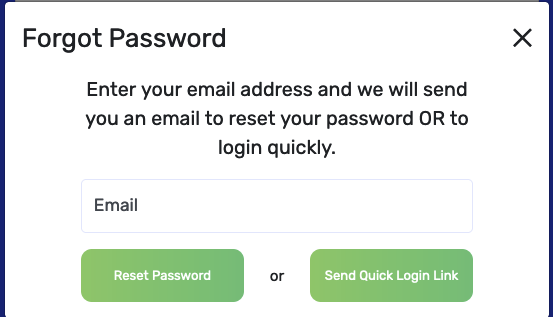
-
Quick login link: You can also use the quick login link, which is available along with the "Forgot Password" link. This will allow you to log in with just one click, without having to enter your email or password.
-
Social login: If you have set up a social login (Twitter, Facebook, Google, or Instagram) previously in your Premium.Chat settings, you can use this to log in to your account. Simply click the social login button and follow the prompts to log in.
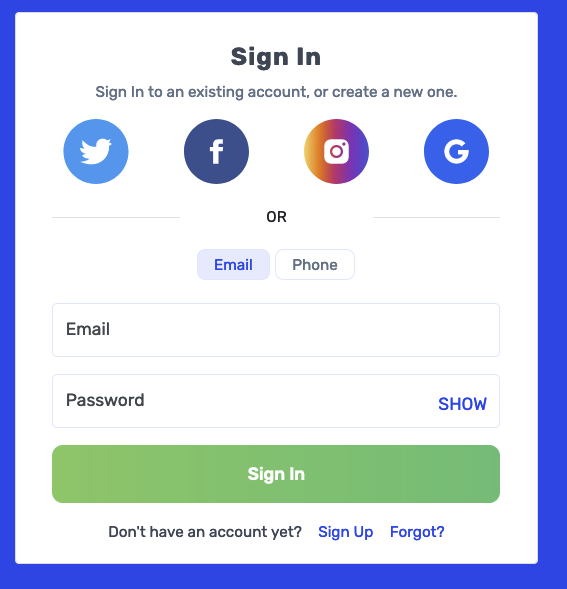
-
SMS or WhatsApp Phone Login: If you have provided your phone number, you can log in to your account using SMS or WhatsApp. Click on the Phone tab. This will allow you to log in without having to enter your email or password.
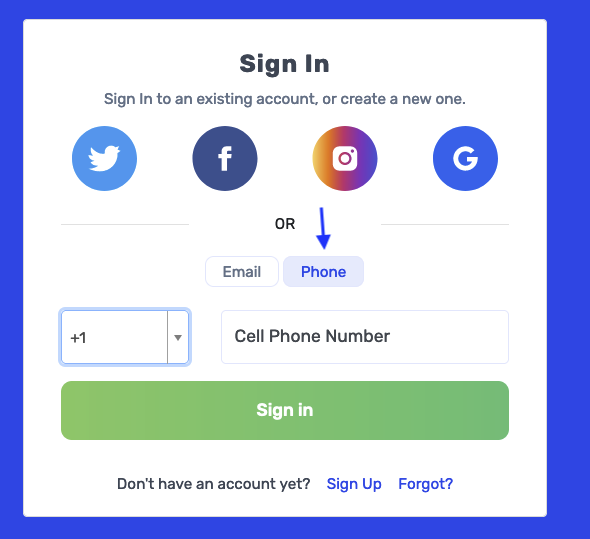
Once you have logged in, you can update your password for your email login in your private settings. This will ensure that you have a secure password for future logins. If you continue to have difficulty logging in, please reach out to the premium.chat support team for further assistance.
What are the definitions of the metrics used in Premium.Chat Seller Stats?
Premium.Chat Seller Stats use various metrics to monitor your engagement and sales effectiveness. Here are the definitions of the key metrics:
Metric Definition
| Views | The number of views of your profile page, as well as any standalone widgets. |
| Clicks | The number of times buyers click on call to action buttons on your profile widgets, like "Let's Chat Now". |
| Click-thru Rate | The percentage of viewers who clicked on call to action buttons on your profile. |
| Signups | The number of buyers who signed up as a result of your Premium.Chat profile. |
| Signup Rate | The percentage of viewers who also signed up via your profile. |
| Followers | The number of buyers who have followed you on the platform. |
| Purchases | The number of sales you made for Premium.Chat requests. |
| Purchase Rate | The percentage of viewers who also completed a chat with you, resulting in a sale. |
These metrics help you track the effectiveness of your profile and promotional efforts, guiding improvements and strategies to enhance engagement and sales on Premium.Chat. For suggestions on improving follow all steps from our best practices.
How do I update my phone number?
To update your phone number, follow these steps:
1. Sign in to your account using your email and password, or use a social login if you have connected your social account. If you have forgotten your password, you can click on “Forgot password” or “Quick login”. For more help, visit this link.
2. Once logged in, navigate to the “Settings” section.
3. Click on the “Private info” tab.
4. Locate the phone number box, select your country code, and enter your new phone number.
5. Choose your preferred notification method: SMS or WhatsApp, if available.
Please note that your phone number will only be used by the platform to send you a text message when you have a chat request and will not be shared with anyone. We take your privacy very seriously.
Why Does Premium.Chat Not Display Follower Counts on User Profiles?
At Premium.Chat, we consciously choose not to display follower counts as we believe they don’t accurately represent the value and potential of an account. In traditional social media, high follower counts can overshadow the content and quality of smaller or newer accounts, making it challenging for them to gain visibility. Our platform is designed to level the playing field, allowing everyone to shine based on the merits of their unique content and personal branding. We encourage users to focus on crafting compelling account descriptions, choosing eye-catching photos, and using vibrant colors to attract and engage their audience. This approach ensures that every account, regardless of its size, has an equal opportunity to make an impact and grow organically, based on the quality and appeal of its offerings rather than the number of followers. The more details on standing out on the Premium.chat platform follow our recommended best practices.
What are the definitions of the metrics used in Premium.Chat Seller Analytics?
In Premium.Chat Seller Analytics, various metrics are utilized to evaluate and enhance your performance. Below are the definitions of key metrics arranged in the requested order:
Metric Definition
| Requests | The total number of chat requests you have received. |
| Missed | The total number of chat requests that you did not answer. |
| Completed | The total number of chat requests that you have successfully completed. |
| Answer Rate | The percentage of received chat requests that you have successfully answered. |
| Average Chat Response | The average speed at which you respond to chat requests, indicating your responsiveness. |
| Average Chat Length | The average duration of your completed chats, which helps gauge the depth or efficiency of sessions. |
| Average Chat Amount | The average profit earned from each chat, providing insight into the value of each interaction. |
| Completion Rate | The percentage of received chat requests that you have successfully completed. |
| Profit | The total net sales earned after all fees have been deducted. |
These metrics provide a detailed view of your performance, helping you to optimize your interactions for improved profitability and customer satisfaction.
How do I message my contacts (followers)?
As a seller on the Premium.chat platform, you can message your contacts (followers) by following these steps:
- Log in to your Premium.chat account.
- Navigate to the “Contacts” page in your account.
- Scroll through your contacts list and find the person you want to message.
- Click on the blue message icon next to their name.
- Compose your message and hit send.
By engaging with your contacts through messaging, you can build stronger relationships and encourage more chat interactions. Keep in mind that your contacts will receive email notifications and site notifications when you send them a message, ensuring they are aware of your communication.
Can I disable a widget?
Yes, you may disable a widget. If you disable a widget it will not be seen on your profile which means none of your contacts will be able to use it again while it's disabled. If you added the widget code to your website it will disappear.
To disable the widget, go to your Seller > Dashboard click on the 3 dots on the right side of the widget, then click on "Disable Widget" from the drop-down menu.
You will be able to re-enable, edit, or delete your widget from your dashboard anytime. At the bottom of your widget list it will say "Active" and "Inactive". Just click on "Inactive" and you can re-enable any inactive widgets from the inactive widgets page.
Can you explain Premium.Chat's refund policy for short duration video and audio calls, and how does it differ from text chats?
Premium.Chat's refund policy specifically addresses video chats and audio calls that last less than 60 seconds. This policy is designed to manage issues like technical disruptions on either the buyer's or seller's end. It's important to note that this refund policy does not apply to text chats. For sellers, this means that refunds for brief video and audio interactions are processed considering these technical challenges, whereas text chats are exempt from this policy. In case of repeated incidents with a particular user, sellers have options within the platform, such as blocking the user. Premium.Chat also actively monitors for policy abuse and may restrict access to users who exploit this system to ensure a fair and efficient platform for all users.
How do I block or report a buyer to Premium.Chat?
To block or report a buyer on Premium.Chat, simply navigate to the Contacts page within your account dashboard. Here, you'll find the option to use the "Block" function against any buyer you wish to restrict from contacting you further. This action ensures that the blocked buyer will no longer be able to initiate any communication with you.
If your experience with a buyer was particularly negative and you feel the need to report it, Premium.Chat provides a structured process for this as well. You can report any issues through the Get In Touch page on our website. Just select the "Report a Problem" option to inform us about the incident. Our team will take prompt and appropriate action to address the situation, ensuring the integrity and positivity of our community.
At Premium.Chat, our goal is to foster a positive and rewarding environment for our sellers. We understand that the behavior of every buyer may not always align with our community standards, and while we cannot control every interaction, we do not tolerate conduct that detracts from the positive experiences of our sellers and the community at large. Your satisfaction and safety are paramount to us, and we are committed to maintaining a supportive and respectful platform for all our users.
How can I manage unwanted interactions with buyers on Premium.Chat?
To block or report a buyer on Premium.Chat, simply navigate to the Contacts page within your account dashboard. Here, you'll find the option to use the "Block" function against any buyer you wish to restrict from contacting you further. This action ensures that the blocked buyer will no longer be able to initiate any communication with you.
If your experience with a buyer was particularly negative and you feel the need to report it, Premium.Chat provides a structured process for this as well. You can report any issues through the Get In Touch page on our website. Just select the "Report a Problem" option to inform us about the incident. Our team will take prompt and appropriate action to address the situation, ensuring the integrity and positivity of our community.
At Premium.Chat, our goal is to foster a positive and rewarding environment for our sellers. We understand that the behavior of every buyer may not always align with our community standards, and while we cannot control every interaction, we do not tolerate conduct that detracts from the positive experiences of our sellers and the community at large. Your satisfaction and safety are paramount to us, and we are committed to maintaining a supportive and respectful platform for all our users.
Does Premium.chat offer a scheduling feature?
No, Premium.Chat is designed to embrace the fast-paced, on-demand preferences of today’s consumers. Much like Uber or DoorDash, our service prioritizes immediacy and convenience, providing a dynamic chat marketplace where buyers can connect with sellers instantly. We believe that scheduling can be a tedious and limiting process, hindering the spontaneous interactions that many users seek. By focusing on immediate access, Premium.Chat ensures that users can engage in conversations at their convenience, without the constraints of pre-set appointment times. This approach aligns with modern lifestyle trends, where efficiency and instant gratification are highly valued.
Why does the billing say paused in an active chat?
The "paused" status on your billing indicates that our system has detected a disconnect or a drop in the text chat, video chat, or call cconnection between the buyer and the seller on Premium.Chat. This could be due to a poor internet connection, or if one of the parties has left the chat page. Often the billing will start again when the connection issue is corrected. It could be a temporary issue, or one of the parties intended to leave the chat in such cases the chat will end. We encourage both buyer and seller to wait in the chat as the billing clock will stop during this time.
Our platform is designed to automatically pause the billing under such circumstances to prevent the buyer from being overcharged when the per-minute fees are still running if the communication is interrupted. It's important to understand that this doesn't indicate an issue with Premium.Chat itself, but rather it's a fail-safe mechanism we've implemented to ensure the utmost fairness in billing.
Our priority is to protect both the buyers and sellers on our platform, and this feature is a part of our commitment to provide a trustworthy and transparent service. We always aim to ensure that buyers only pay for the actual time spent in active, meaningful interaction. This ensures long-term satisfied customers who will use the platform more often.
How do I enable audio and video?
Firefox (Desktop & Mobile):
When prompted by the Premium.Chat website, a notification will appear in the address bar with a camera and/or microphone icon.
- Click on the icon, and select "Allow" from the drop-down menu to enable audio and video.
- Refresh the page if necessary to apply the changes.
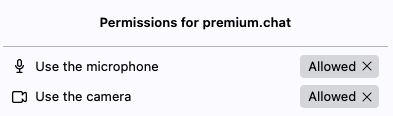
_______________________________________________________________________
Chrome (Desktop):
When prompted by the Premium.Chat website, a notification will appear in the address bar with a camera and/or microphone icon.
- Click on the icon, and select "Always allow [website] to access your camera and microphone" from the drop-down menu.
- Click "Done" and refresh the page if necessary to apply the changes.
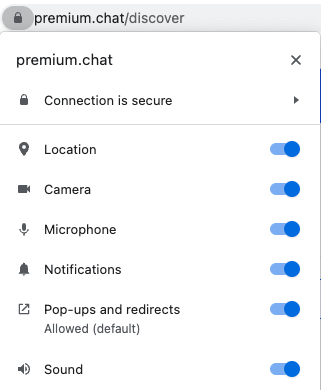
_______________________________________________________________________
Chrome (Mobile):
When prompted by the Premium.Chat website, a pop-up will appear requesting access to your camera and/or microphone.
- Tap on "Allow" to enable audio and video.
- Refresh the page if necessary to apply the changes.
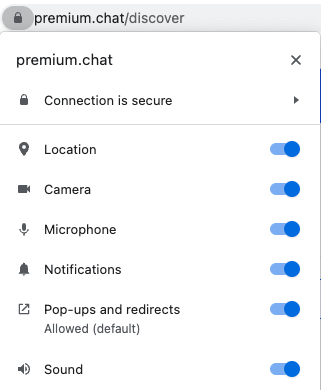
_______________________________________________________________________
Safari (Desktop):
When prompted by the Premium.Chat website, a notification will appear near the top-right corner with a camera and/or microphone icon.
- Click on the icon and select "Allow" from the drop-down menu to enable audio and video.
- Refresh the page if necessary to apply the changes.
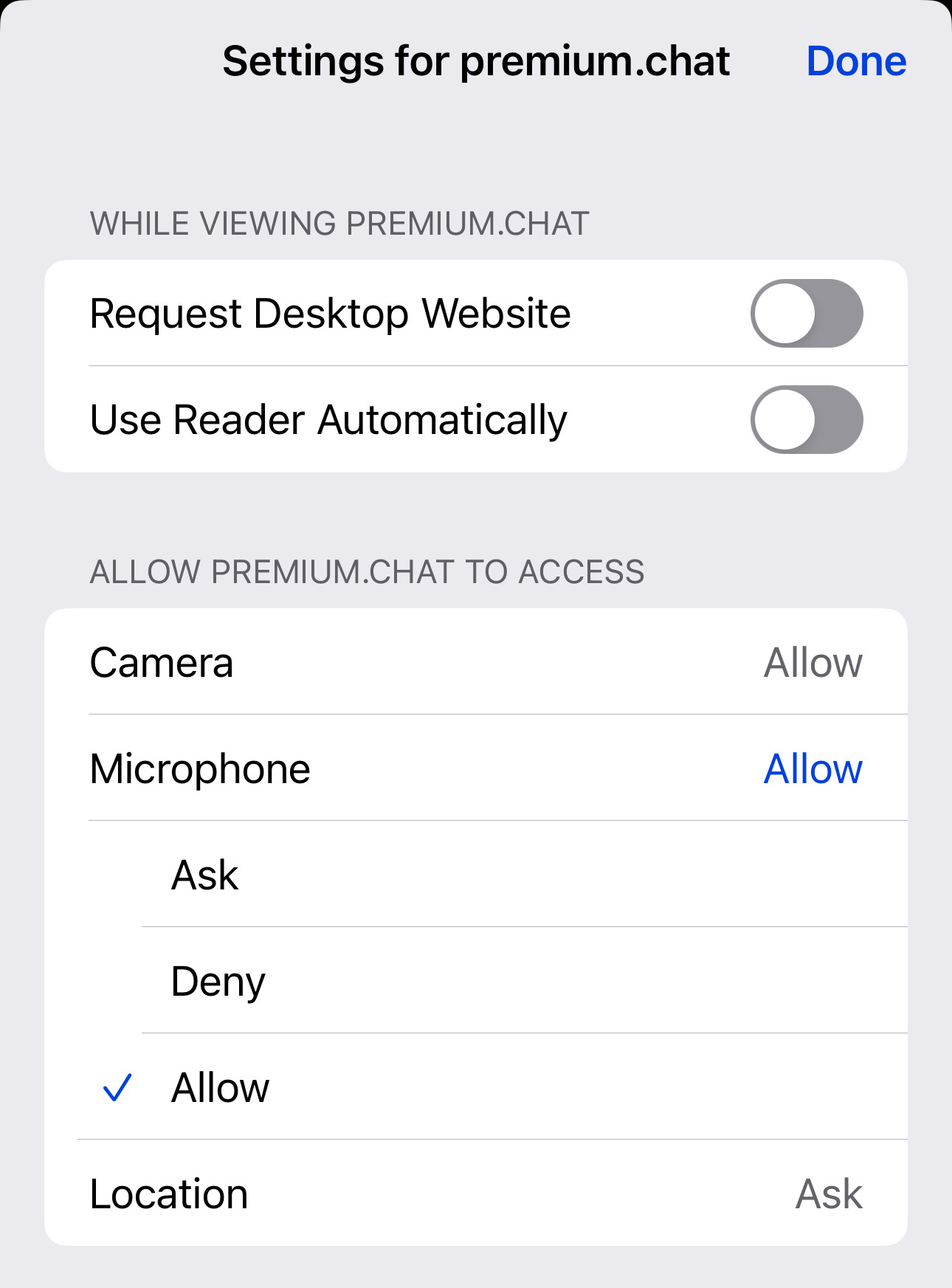
_______________________________________________________________________
Safari (Mobile - iOS):
- Open the Settings app on your iOS device.
- Scroll down and tap on "Safari."
- Under "Settings for Websites," tap on "Camera" and "Microphone" separately and choose "Allow" for the desired website (premium.chat)
- Open Safari and visit the website that requires audio and video permissions. The settings should now be applied.
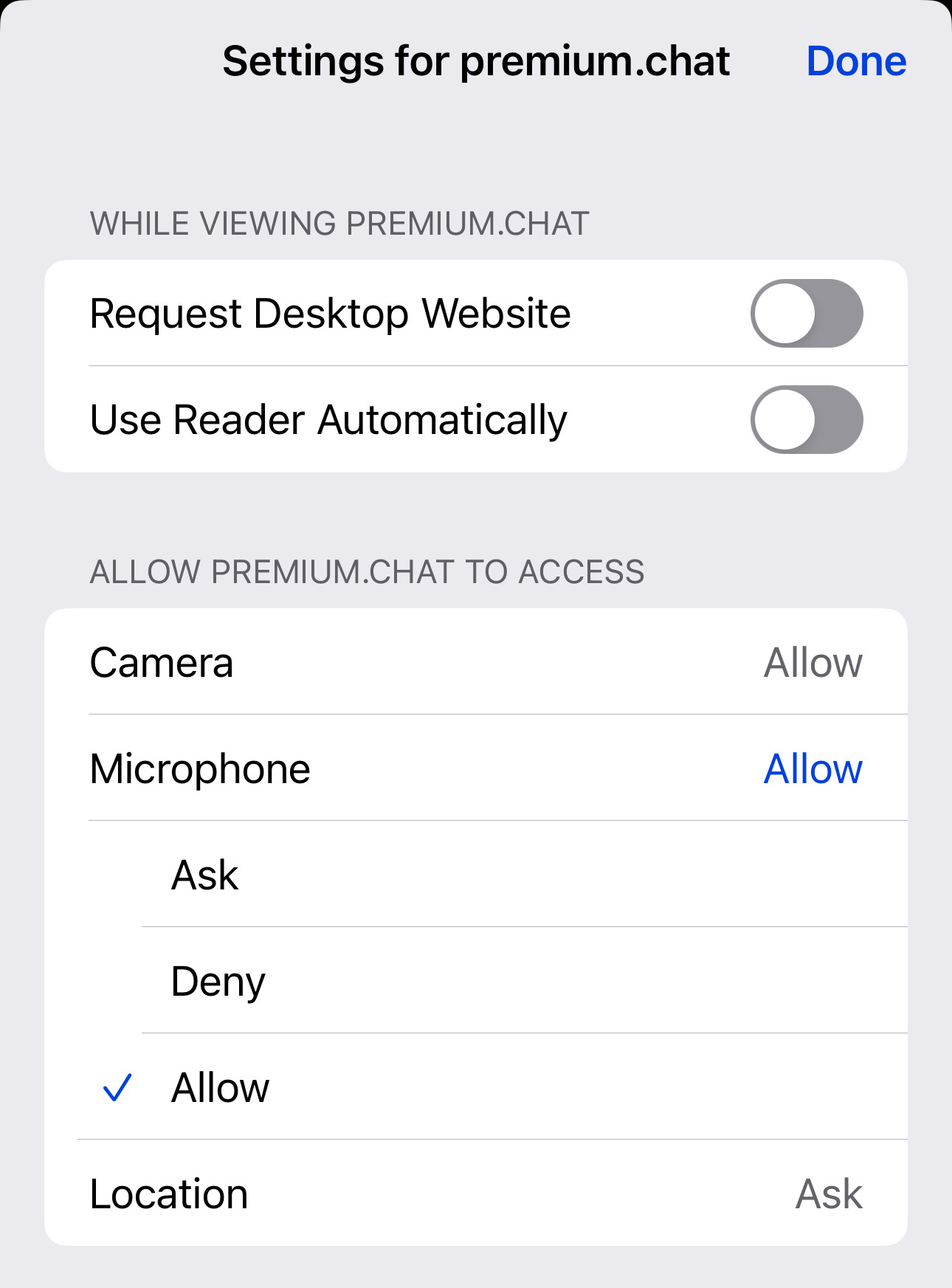
What is the "Payments" tab on Premium.Chat seller dashboard used for?
The "Payments" tab on Premium.Chat is used by sellers to manage and enable additional payment options. This feature allows sellers to solicit additional miscellaneous payments, making it easier for buyers to pay them. This feature is available to sellers only so buyers can send direct payments. Within this tab, sellers can:
- Enable the payment button on their profile, allowing clients to make payments directly through Premium.Chat.
- Obtain a unique payment link that can be shared with clients on various platforms.
By using the "Fees" tab, sellers can streamline the payment process, ensuring a smooth and convenient transaction experience for their clients.
How do I delete my account (unsubscribe)?
For Sellers: Go to bottom of Public Profile page and click on "Delete account" link below the save button.
Keep in mind that once all associated information is deleted, it cannot be restored under any circumstances. You must retain your seller account in order to be paid. We can't make payments to an account that has been closed. However, should you decide to open a new account, you are welcome to do so from our homepage.
How is the billing for chat handled?
We handle all the credit and debit card billing for Visa, Mastercard, Amex, and Discover. No approval process is needed to accept credit or debit cards. The result is a no-hassle payment process between you and your customers. You will be able to set your currency of choice on your widget (USD, EUR, JPY, GBP, AUD, CAD, INR). We've invented a system that's easy for everyone involved and designed to encourage repeat use. This maximizes your earnings and reduces wasted time. It also helps you build a loyal customer base who’ll want to keep using your paid chat services again and again. Now you can concentrate on providing great value to the people you chat with, while we take care of the billing and techy bits!
How much does it cost to set up and use Premium.Chat?
Setting up your account is absolutely FREE – with no upfront costs or monthly fees.
Instead, we simply charge between 20% and 40% of the Chat Buyer fees that you bill customers on your behalf. The exact percentage will depend on the value of your monthly earnings from paid chat services. Full details are included in our Terms and Conditions: section 7. Chat Fees and Payout Scale. Ultimately, the more you earn, the lower the percentage you’ll pay. Our approach to fees means you can try our world-class system and enjoy all the benefits risk free, because we’ll only start charging you once you’re successfully earning money.
Can I set my own prices for chat?
Yes, you’re free to set your own prices. Our pricing table below shows the minimum and maximum fees you can charge for each type of chat. If you want to charge a different amount to our standard billing rates, please contact us and tell us more about your business and why you would like to charge more. You can set different prices for text chat, voice chat, and video chat, or for different chat topics. You can also choose to bill your customers on a per-minute or flat-rate basis: If you select per-minute billing, your customers will only be charged for the actual time used on the call. If you choose flat-rate billing, you can set a maximum length of the chat, so the people you talk to can get an idea how long the chat could last. You can also set up extended chat as an option in your widget or profile settings. This way, when a chat session gets close to the maximum time, our system will automatically ask your customer if they want to continue chatting. The billing will begin again if they agree. We recommend you use this option, as it’s a great way to boost your earnings!
Text Chat
Per Minute
Minimum: $1.00
Maximum: $9.99
Flat Rate
Minimum: $5.00
Maximum: $100.00
Video Chat
Per Minute
Minimum: $2.00
Maximum: $12.99
Flat Rate
Minimum: $10.00
Maximum: $150.00
Audio Calls
Per Minute
Minimum: $1.00
Maximum: $12.99
Flat Rate
Minimum: $5.00
Maximum: $125.00
What is a Master Account on Premium.chat?
A Master Account on Premium.chat is an advanced account option tailored for users seeking expansive management features. This account type is ideal for those who need to manage multiple Sub-accounts or add various profiles under one umbrella. To upgrade to a Master Account, users must reach out to us through the "Get in Touch" option on our website. In your communication, please explain the reasons for needing a Master Account, including any specific ideas or plans you have for utilizing it. This process ensures that we can tailor the Master Account to best fit your unique requirements, helping you optimize your management and operational efficiency on the platform. See our new release.
What is a Sub-account?
A Sub-account on Premium.chat functions as a secondary, but distinct, entity linked to your Master Account. It's ideal for managing various profiles or services under one main account. These Sub-accounts are hidden from buyers and are fully controlled via the Master Account, offering a seamless way to handle multiple profiles or services under a single administrative umbrella.
How do I add and manage profiles for a Sub-account or Master account?
To add and manage profiles for either a Sub-account or Master Account on Premium.chat, follow these instructions. Please note to add this functionality to your account, please contact us using the contact form and let us know why you'd like to use a Master Account.
- Navigate to your settings page at Premium.chat Settings.
- To add a Sub-account, select the “Add Sub-account” feature at Add Sub-account. This enables the creation of a new account linked to your Master Account.
- For setting up individual profiles for your Master or Sub-account, use the “Add profiles” option in the settings, accessible at Add Profiles.
- You can manage these profiles yourself, or assign them to other individuals for greater flexibility. If you choose to delegate request handling to others, ensure that each individual has a unique mobile number different from yours. This is necessary for them to receive their own specific requests for the profiles they manage.
- This level of control allows you to manage multiple profiles as needed, tailoring your service offerings to meet diverse client needs effectively.
What is the difference between a Sub-account and a Profile on Premium.Chat?
Understanding the distinction between a Sub-account and a Profile on Premium.Chat is key to effectively using the platform.
-
Sub-account: A Sub-account functions as a secondary but autonomous account linked to your Master Account. It's designed for managing for seperating different aspects or services of your business within the Premium.Chat environment. Your master account will show up complerely independent from your sub-account. Each Sub-account can have unique settings and management controls, operating seperately while still being overseen by the Master Account holder. This structure is beneficial for segmenting various operational or service areas under one centralized account.
-
Profile: A Profile, conversely, represents the individual service, expertise, or persona you offer on Premium.Chat. Profiles can be created under the Master Account or any Sub-account. As a Master Account holder, you have the flexibility to either personally manage these profiles or assign them to other individuals to handle incoming requests. This allows for diverse and specialized handling of client interactions. Additionally, you can set specific permissions for each Sub-account and the profiles under them, granting you comprehensive control over how each aspect of your service is managed and presented to clients.
In essence, Sub-accounts provide a way to organize and segregate different service lines or business components under one main account, while Profiles are the individual faces of these services, offering direct interaction points for your clients on the platform.
Can you give an example of how a Master Account, Sub-accounts, and Profiles can work together on Premium.Chat?
-
Master Account Example: Suppose you have a Master Account named @lifecoaching, established for your Life Coaching service. This Master Account serves a dual purpose: it not only helps you manage your life coaching business on the platform but also enables you to oversee any other profiles or Sub-accounts you create. It acts as a unified platform where you can view and manage all your services collectively.
-
Profiles Under Master Account: Within your @lifecoaching Master Account, you can add individual Profiles such as @coachmike, @coachjennifer, and @coachkim. Each profile can be designed to represent a different coach in your team, highlighting their unique coaching methods and expertise. You have the choice to either manage these profiles yourself or assign them to the coaches for direct interaction with clients.
-
Sub-account for a Different Service: If you wish to expand your offerings, for instance, by starting a virtual assistance service, you can add a Sub-account called @yourvirtualfriend under your Master Account. This Sub-account functions independently but remains under the overarching management of your Master Account.
-
Profiles Under Sub-account: You can also add individual Profiles under the @yourvirtualfriend Sub-account. These profiles can be specialized to represent different facets or personnel of your virtual assistance service, each tailored to specific client requirements or services.
This example illustrates the flexibility and comprehensive management capabilities of Premium.Chat's Master Account structure, allowing for diverse service offerings while maintaining centralized control and oversight for streamlined business management.
Who is responsible for payments to individuals managing profiles added to my Master Account on Premium.Chat?
For profiles added to your Master Account on Premium.Chat, the payment responsibility lies with you, the Master Account holder. Premium.Chat will pay out the net profits earned by these profiles directly to your Master Account based on the standard payout rates. However, it is your responsibility to distribute these earnings to the individuals managing each profile. Essentially, while Premium.Chat consolidates payments to the Master Account, you must handle the payment distribution to those who manage the individual profiles under your account. This system ensures that you have complete control over the financial aspects of your Sub-accounts and associated profiles.
What does "Sync with master" mean for sub-accounts and profile accounts?
"Sync with master" is a feature in Premium.Chat that automatically updates the availability schedules of both sub-accounts and profile accounts to match the master account's settings. This functionality ensures consistency and cohesion across all associated accounts, eliminating the need for manual adjustments of each account's availability. It is particularly useful for organizations or individuals managing multiple accounts, as it ensures that all linked accounts are accessible for chats according to the unified schedule set by the master account, thereby streamlining scheduling and avoiding potential conflicts or confusion among clients.
What is "Sync by Phone"?
"Sync by Phone" is a feature that aligns the availability settings across multiple sub-accounts or profile accounts based on the phone number assigned to them. When this feature is enabled, if multiple accounts are linked to the same phone number, their availability for chats will be treated as unified. This means that if one account is marked as available or busy, the other accounts with the same phone number will automatically mirror this status. This synchronization is particularly useful for individuals or organizations managing several accounts, ensuring that availability is consistent across all accounts linked to a single phone number, thereby streamlining chat management and enhancing the responsiveness to chat requests.
What does enabling "Simultaneous chats" do?
Enabling "Simultaneous chats" allows subaccounts or profiles to receive chat requests even while the master account is engaged in a chat session. Conversely, if this feature is disabled, the subaccount will appear as busy and won't receive new chat requests until the master account is free.
The "Simultaneous chats" feature in Premium.Chat is designed to enhance flexibility and efficiency in handling chat requests. When enabled, it allows multiple conversations to happen at the same time across different subaccounts, regardless of whether the master account is currently active in a chat. This is particularly beneficial in busy environments where timely responses are crucial, as it prevents bottlenecks and ensures that client queries are addressed without unnecessary delays. On the other hand, disabling this feature might be useful in scenarios where focused, uninterrupted attention on one chat at a time is preferred or when the nature of the discussions requires exclusivity.
Still have a question?
Before reaching out, we encourage you to thoroughly review the FAQ section on our website, as it addresses 99% of all common questions and concerns. Our comprehensive FAQ provides detailed information and guidance for various aspects of the Premium.chat platform, including account setup, features, troubleshooting, and more.
However, if you’re unable to find an answer to your specific question in the FAQ, we’re here to help! Please use our convenient contact form to get in touch with our dedicated support team. They’ll be more than happy to assist you with any inquiries or issues you may have. Remember, we’re always just a click away, and we’re committed to providing the best possible experience for our valued users.