Frequently Asked Questions
What is Premium.Chat, & How does it work?
Premium.Chat is an innovative platform that connects individuals seeking conversations with individuals from a diverse range of backgrounds. Whether you're in need of advice, guidance, or simply a stimulating conversation, Premium.Chat offers a secure and convenient space for you to connect with skilled individuals who provide their insights in exchange for a fee.
When you sign up for Premium.Chat, you gain access to a wide selection of individuals who possess deep experience or knowledge in various domains. The platform offers an extensive range of categories, enabling you to find specialists in areas such as business, finance, personal development, health and wellness, technology, and more. By browsing through different profiles, reading informative profiles, you can select the person who best aligns with your specific interests and needs.
Premium.Chat streamlines the payment process, ensuring a seamless, private and secure transaction. The platform provides flexible pricing options, allowing individuals to set their rates based on duration (per minute), or session (flat rate,. This flexibility empowers you to choose the payment arrangement that fits within your requirements and budget.
Using the live chat messaging interface provided by Premium.Chat, you can initiate conversations and exchange messages with the chosen individual. This chat interface prioritizes privacy and confidentiality, creating a one-on-one setting where you can discuss your concerns, ask questions, and seek guidance. The platform is designed to deliver a premium experience, offering features such as discover, receipts history, notifications, my content and much more.
By utilizing Premium.Chat, you can benefit from the knowledge, experience, and insights of individuals who have a genuine passion for sharing their expertise. Whether you're seeking professional advice, aiming to broaden your network, or simply looking to engage in a thought-provoking conversation with someone knowledgeable, Premium.Chat provides a convenient and reliable platform to connect with these individuals.
It's important to note that Premium.Chat acts as a facilitator and does not endorse or verify the accuracy of the information provided by the individuals. It is essential for you to conduct your own research and exercise your own judgment when evaluating and implementing any advice or recommendations received through the platform.
In summary, Premium.Chat is an intuitive platform that enables individuals to engage in paid conversations with knowledgeable individuals from diverse backgrounds. It offers a secure and convenient means to connect, chat, and gain valuable insights from individuals who are passionate about sharing their expertise.
What is the difference between a "Seller" account and a "Buyer" account on the Premium.Chat platform?
Seller Account:
* Tailored for individuals or business entities offering chat-based interactions or consultations.
* Permits billing options per minute or fixed rates for chat, calls, of video chat sessions.
* Provides advanced account options like Master Accounts and Sub-accounts for managing multiple chat profiles or sessions.
Buyer Account:
* Intended for users looking to engage in and pay for chat sessions with sellers.
* Enables easy access to chat sessions without the need for scheduling.
* Focuses on the quality of chat interactions for visibility, rather than the popularity of the seller
Platform Overview:
* Serves a diverse audience, from professionals offering specialized advice to individuals seeking personal chat interactions.
* Designed to facilitate smooth communication between chat sellers and buyers within the platform.
How does Premium.chat ensure the privacy and security of my personal information?
Yes, your information is indeed private and secure on the Premium.chat website. We have a strong commitment to ensuring your privacy, and under no circumstances is your personal information given out, sold, or shared with anyone. Here are the measures we have implemented:
1. Secure Communication: All data is encrypted during transmission using industry-standard Secure Socket Layer (SSL) encryption. This ensures that all data passed between our web servers and your browser remains private and secure.
2. Privacy Compliance: We follow strict guidelines to ensure compliance with global privacy laws such as the General Data Protection Regulation (GDPR) and the California Consumer Privacy Act (CCPA). This ensures that we handle your personal data with the utmost care.
3. Data Protection: We utilize robust security measures to safeguard your information against unauthorized access, alteration, or destruction. This includes physical security measures and computer safeguards such as firewalls and intrusion detection systems.
4. Secure Payments: All payments are processed through PCI DSS compliant payment processors. Your credit card information is never stored on our servers to ensure your financial data is secure.
5. User Control: You have complete control over your personal data. You can access, edit, download, or delete your data at any time through your account settings.
6. Transparency: Our Privacy Policy and Terms of Service are clear, concise, and easy to understand. They clearly outline what information we collect, how we use it, and how we protect it.
How do I find people to chat with?
Here' an expanded guide on how to find people to chat with using the Premium.chat's discover feature:
1. Visit the Discover Page: Navigate to https://premium.chat/discover.
2. Use the Search Bar: If you already know who you're looking for, you can type their name, a keyword, or a specific topic into the search bar. This will bring up relevant results instantly, allowing you to find and connect with the right person quickly.
3. Filter Options: The discover feature provides several ways to filter and sort the profiles:
Chat Type: Filter by the type of interaction you're interested in, such as "Chat", "Live Video", or "Calls".
Status: Filter the profiles based on whether they are currently online or offline. You can also select "Incentive Offer" to see profiles offering free credits as a first time customer. Additionally, there are filters for verified profiles and for profiles containing adult or non-adult content.
Sort Order: You can sort the displayed profiles by relevance, recently active (online) or by the date they signed up on the platform.
4. Browse by Category/Sub-Category and Topics: Below the filter options, you'll find a wide range of categories and topics. These cover areas such as "Health & Wellness", "Home & Lifestyle", "Science & Math", "Sports", "Technology", "Travel", and many others. Within each category, there are a variety of specific topics. For instance, under "Health & Wellness", you'll find topics like "ADHD / ADD", "Aging", "Allergies", "Alternative Medicine", and so on. You can browse these categories and topics to find people specializing in areas you're interested in.
 Tips: We suggest using the the "recently active" filter with ONLINE status filter for the best opportunities to connect live with sellers on the platform. These individuals have the highest likelyhood of responding, and you can see when they were last active.
Tips: We suggest using the the "recently active" filter with ONLINE status filter for the best opportunities to connect live with sellers on the platform. These individuals have the highest likelyhood of responding, and you can see when they were last active.
The Premium.chat discover feature offers a robust system for finding the right people to chat with. Whether you're searching for a specific person, filtering by chat type or user status, or exploring various categories and topics, the platform provides a multitude of ways to connect with others based on your interests and needs.
What does 'Top Answer Rate' mean?
Top Answer Rate" measures the consistency with which a seller responds to the queries they receive. A seller with a high "Top Answer Rate" has a track record of answering a majority of the Premium.Chat requests sent their way. This metric can be a good indicator of a seller's reliability and dedication to engaging with their audience.
What is 'Top Answer Speed'?
"Top Answer Speed" is a metric we use to showcase sellers who are exceptionally quick in responding to Premium.Chat requests. When you see a seller with a high "Top Answer Speed", it indicates that they tend to respond rapidly to chat requests, ensuring you get timely responses and a smoother chat experience.
What is “Premium.Chat Choice”?

"Premium.Chat Choice" highlights a selection of chat topics from distinguished sellers, providing high-quality, exclusive content that deeply engages buyers. This selection, known for its unique value and personalized experience, caters to a wide range of interests and often results in higher average spending from users seeking exceptional interactions.
What Does the "Popular" Label Mean on Profiles on Premium.Chat?
The "Popular" label on a profile on Premium.Chat signifies that the topic associated with this profile is among the most sought-after in its specific sub-category. This label indicates high demand and interest, meaning that this particular topic falls within the top 20% in terms of popularity within that sub-category. This helps users identify which topics are currently trending or receiving the most attention in their respective fields.
Which cards do you accept?
We offer a variety of payment options worldwide for your convenience. We accept all major credit and debit cards, including Visa, Mastercard, American Express, and Discover. Additionally, we also accept gift cards bearing these logos. Please ensure your card is valid, with a correct postal and cvv code, and has sufficient funds for us to pre-authorize the card before initiating a chat. For your convenience we also offer Apple Pay, and Google Pay.

Can I confidently use my credit or debit card on premium.chat? What steps do you take to ensure my financial information's safety?
At Premium.Chat, we prioritize your online safety and security, especially when it comes to handling sensitive information such as credit and debit card details. Your personal details along with your card details are never given out to anyone. We adhere to stringent protocols and incorporate multiple layers of security to ensure a safe transaction process. Here's an overview of some of our security measures:
-
Secure Sockets Layer (SSL): We use SSL technology to create an encrypted link between our web server and your browser. This ensures all data passed between us remains private and integral, offering a secure environment for transactions.
-
Payment Card Industry (PCI) Compliance: We strictly comply with the Payment Card Industry Data Security Standard (PCI DSS), which is a set of security standards designed to ensure that all companies accepting, processing, storing, or transmitting credit card information maintain a secure environment.
-
Secure Vault System for Payments: Behind the scense, and seamlessly, we use a secure vault system for tokenized payments. This means that your sensitive credit / debit card information is replaced with a unique series of numbers (tokens) that only has value in the specific merchant's secure vault system. It offers an additional layer of protection against fraud.
As an organization, we're deeply committed to maintaining your trust by keeping your personal and financial information safe and private. Rest assured that your transactions on Premium.Chat are carried out with optimal security.
What is the amount of the pre-authorization?
The pre-authorization amount for a chat session on our platform is determined by two factors: the per-minute rate set by the independent seller and the anticipated duration of the chat.
So for example: the person you're chatting with, we'll call them the "seller", sets a price of $1.99 for each minute of the chat. They think the chat might last about 20 minutes.
Before you start chatting, we need to make sure your card can cover the cost. So, we do a quick check, or "pre-authorization". This is just a temporary hold, not an actual charge. Any left over amount when the session ends will be automatically credit back to the card you used, and detailed records can be found in your receipts on our site.
Here's how we figure out the amount:
We take the cost per minute ($1.99) and multiply it by the expected chat time (20 minutes). So, $1.99 times 20 equals $39.80. This is the amount we check your card for.
Remember, we only do this check when the seller is ready and accepts the chat. And, for per minute chat you only get billed for the time you actually spend chatting. If you extend your chat because you'd like to chat longer than expected, we'll let you know before you are pre-authorized again when any extra time is added.
How to find the Pre-authorization amount
To see the pre-authorzation amount go to the seller's profile, and look for the price per minute. Next to the price per minute you will see an "i" that is highlighted. When you click or hover over it you will see the amount of time set for the chat, the price per minute, and the pre-authorization amount. You can see this before you decide to begin your session to ensure your card has enough funds beforehand. This way when your chat is accepted it will work successfully.
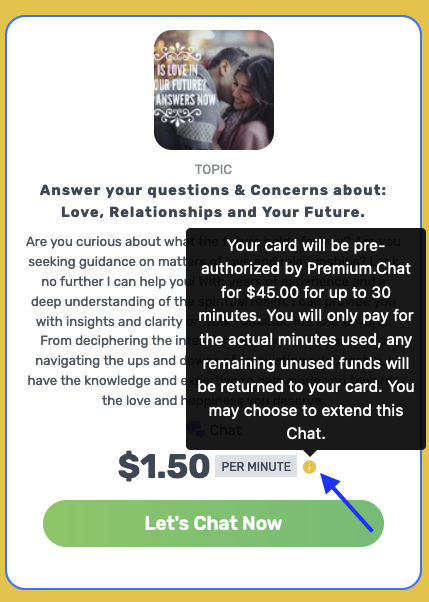
Why do you pre-authorize my card?
A card pre-authorization is a common practice in many businesses, including online services like Premium.Chat. The primary reasons for pre-authorizing a card are:
Verification: Pre-authorization checks whether the card is valid and has sufficient funds for the transaction. This ensures that the service can be provided without interruptions.
Fraud prevention: Pre-authorization helps in preventing fraudulent activities.
Securing Payment: In businesses where the final amount may vary, such as a pay-per-minute chat, pre-authorization secures the payment for the estimated service amount. If the actual service usage exceeds the pre-authorized amount, further authorizations can be made such as extending your session, and media purchases.
Remember, a pre-authorization is not a charge. It's a temporarily holds a specific amount on your card to ensure that those funds are available when the actual final charge is made. The amount of your pre-authorization will vary depending on who you plan to chat with. To learn more about the pre-authorization amount read here.
How Your Billing is Finalized
When your session ends, the settled amount used is billed and displayed to you. This amount can also be found in the receipt history of your account. Any remaining blocked amount from the pre-authorization is released back to your account. The timing for this can vary depending on your bank's policies which is usually several business days.
Per Minute: When you choose a pay per minute option, you will only be billed for time used. Any remaining unused funds will be returned to your card.
Flat Rate: When you choose a flat rate option, you will be billed the full amount regardlress of the time used which means no funds will be returned to your card. All minutes are used up when your session ends.
When will the temporary pre-authorization drop off my card?
The exact timeline for when a pre-authorization automatically drops off your card can vary depending on the financial institution that issued your card. Generally, it takes about 2-5 business days for the pre-authorization to be removed. At Premium.Chat when you have selected per minute billing, you will only be billed for time used. To see the exact amount you are billed go to your receipts.
If a pre-authorization hold has not dropped off after 10 business days, or if you have any other concerns about it, it's a good idea to check with your bank or credit card company directly for assistance. They have access to the most current information about your account and can give you accurate information about the status of pre-authorization holds. If you need further assistance, or have a concern you may contact us using the contact form.
For a thorough understanding of how pre-authorizations work on the Premium.Chat platform, please review the following FAQ questions for more details:
Why do you pre-authorize my card?
What is the amount of the pre-authorization?
Why Is My Card Declined?
To begin with, it's important to clarify that we do not directly decline card transactions. Instead, we strive to process your charges, and any decllines are responses received from your bank or credit card provider. It's crucial to establish the cause by either examining your account details online or getting in touch with your card provider using the contact number on the back of your card. Once the issue is sorted, you can continue with your transaction.
Let's look at some common reasons for transaction declines:
-
A number of factors could lead to your credit card being declined: account configurations, insufficient balance, incorrect details, or an expired card.
-
Mistakes could occur while inputting the card number, CVV/CVC, zip/postal code, expiry date, or name, leading to transaction failure.
-
Insufficient balance in your account or an exceeded credit limit could also result in a declined transaction.
-
Your bank may flag a transaction as suspicious, requiring you to confirm it either through a call or a text message. In such cases, it's advisable to inform your bank that you're trying to complete the payment, and it's safe to proceed. Once done, you can retry the transaction.
If the decline continues to happen you should reach out to your bank or credit card company (the phone number on the back of the card) to find out what the issue is so they can help you resolve it. Then you can resume your sessions on premium.chat.
You may also want to consider trying a different card by adding it to your wallet.
Why does the billing say paused?
The "paused" status on your billing indicates that our system has detected a disconnect or a drop in the text chat, video chat, or call cconnection between the buyer and the seller on Premium.Chat. This could be due to a poor internet connection, or if one of the parties has left the chat page. Often the billing will start again when the connection issue is corrected. It could be a temporary issue, or one of the parties intended to leave the chat in such cases the chat will end. We encourage both buyer and seller to wait in the chat as the billing clock will stop during this time.
Our platform is designed to automatically pause the billing under such circumstances to prevent the buyer from being overcharged when the per-minute fees are still running if the communication is interrupted. It's important to understand that this doesn't indicate an issue with Premium.Chat itself, but rather it's a fail-safe mechanism we've implemented to ensure the utmost fairness in billing.
Our priority is to protect both the buyers and sellers on our platform, and this feature is a part of our commitment to provide a trustworthy and transparent service. We always aim to ensure that buyers only pay for the actual time spent in active, meaningful interaction. This ensures long-term satisfied customers who will use the platform more often.
How do per minute and flat rate calls work, and what are the differences?
Per Minute: Per minute are billed based on the actual duration of the session. You are charged for each minute you spend on the session. allowing for flexibility in how long you engage. This option is ideal if you're unsure how much time you'll need, as you only pay for the time you use.
Flat Rate: Flat rate session involve a fixed fee for a predetermined session length. Regardless of whether you use all the allotted time or end the session early, the full fee is charged. This is because the cost is based on the availability of the service for the entire period, not the actual usage time. Opting for a flat rate can be advantageous if you anticipate needing the full session or prefer the certainty of a set cost.
Key Differences:
- Billing: Per minute session are billed as you go, whereas flat rate sessionhave a predefined cost.
- Flexibility vs. Certainty: Per minute offers more flexibility, charging only for the time used. Flat rate provides cost certainty, charging a flat fee regardless of usage.
What should I know about the automatic session extension for buyers on Premium.Chat?
Understanding Automatic Session Extension: Premium.Chat is designed with your convenience in mind, featuring an automatic session extension that ensures your conversations continue smoothly up to the set time limit without interruption. This feature is enabled by default and automatically extends the session just before it reaches the maximum duration preset by the seller. This allows you to continue your discussion without the hassle of manually extending the session time.
Notification and Convenience: One minute before your session is scheduled to end, you'll receive a notification informing you that the session will automatically extend. This advance notice is intended to give you sufficient time to decide whether to continue with the extension or conclude the conversation. This system enhances your experience by eliminating abrupt endings, giving you control over your time and interactions, and making the communication process both user-friendly and transparent. This seamless integration of extensions and notifications underscores Premium.Chat's commitment to providing a platform that respects your needs and optimizes your interaction experience.
What are the different statuses on the Premium.Chat platform, and how can I best utilize them?
The Premium.chat platform has various statuses to help you understand the availability of sellers:
1. Available: This status signifies that the seller has indicated that they are ready to take chat requests. If a seller has this status, you can attempt to start a conversation with them. If they miss your chat request, you can attempt to try them again. Our system will notify them of your attempt to get them to respond.
2. Online: This status indicates that the seller has been recently active on the platform within the past 20 minutes. This is updated automatically by the platform. Seeing a seller as Online suggests greatly that they are likely to respond promptly to a chat request.
 Tips: We suggest using the the "recently active" filter with ONLINE status filter for the best opportunities to connect live with sellers on the platform. These individuals have the highest likelyhood of responding, and you can see when they were last active.
Tips: We suggest using the the "recently active" filter with ONLINE status filter for the best opportunities to connect live with sellers on the platform. These individuals have the highest likelyhood of responding, and you can see when they were last active.
3. Busy: This status is shown when a seller is engaged in a chat with another user. If a seller is Busy, they are currently unavailable for new chat requests. However, even if a seller is Busy or Offline, it's recommended to put in a 'Notify Me When Available' request. The Premium.chat platform will then send an email when the seller becomes available again.
4. Offline: This status indicates that the seller is not currently available to take chat requests. They could be taking a break or attending to other commitments. Just like with a Busy seller, if a seller is Offline, you are encouraged to put in a 'Notify Me When Available' request, and the platform will notify you when the seller is available again.
To ensure you don't miss out, sellers can also set a custom schedule on the Premium.chat platform. This feature allows them to switch their status from Available to Offline or vice versa, based on their preferred working hours.
 Tips: To receive faster real-time notifications, make sure to provide your SMS or WhatsApp number. This way, you'll be alerted instantly when your chosen seller is available or transitions from Offline to Online. Always remember to check a seller's status before initiating a chat request to ensure prompt responses.
Tips: To receive faster real-time notifications, make sure to provide your SMS or WhatsApp number. This way, you'll be alerted instantly when your chosen seller is available or transitions from Offline to Online. Always remember to check a seller's status before initiating a chat request to ensure prompt responses.
How do I adjust, or stop the notifications from someone I follow?
-
Profile Settings: Visit the profile page of the person from whom you want to stop receiving notifications. You can find their profile page by going to your "My Contacts" page and clicking on the profile. Once on the profile page, there is bell icon that allows you to manage notifications from that specific person. You can click to enable, or disable notifications anytime from that person to adjust.
-
Account Settings: In your account settings, look for a "notifications" tab. There you find and to customize what types of notifications you receive and from whom. Click on the "Manage" button for Individual Contacts.
-
Unfollow: Altermatively, If you don't want to receive any notifications at all from a specific person, you could consider unfollowing them.
How do I enable audio and video on Premium.Chat?
Firefox (Desktop & Mobile):
When prompted by the Premium.Chat website, a notification will appear in the address bar with a camera and/or microphone icon.
- Click on the icon, and select "Allow" from the drop-down menu to enable audio and video.
- Refresh the page if necessary to apply the changes.
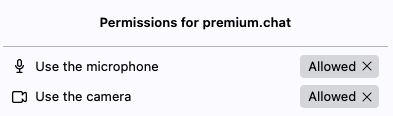
__________________________
Chrome (Desktop):
When prompted by the Premium.Chat website, a notification will appear in the address bar with a camera and/or microphone icon.
- Click on the icon, and select "Always allow [website] to access your camera and microphone" from the drop-down menu.
- Click "Done" and refresh the page if necessary to apply the changes.
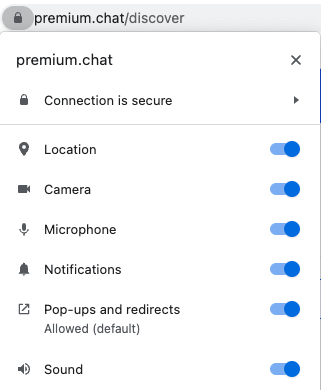
__________________________
Chrome (Mobile):
When prompted by the Premium.Chat website, a pop-up will appear requesting access to your camera and/or microphone.
- Tap on "Allow" to enable audio and video.
- Refresh the page if necessary to apply the changes.
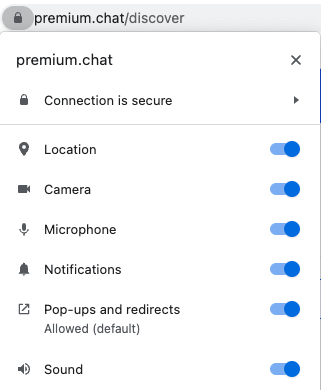
__________________________
Safari (Desktop):
When prompted by the Premium.Chat website, a notification will appear near the top-right corner with a camera and/or microphone icon.
- Click on the icon and select "Allow" from the drop-down menu to enable audio and video.
- Refresh the page if necessary to apply the changes.
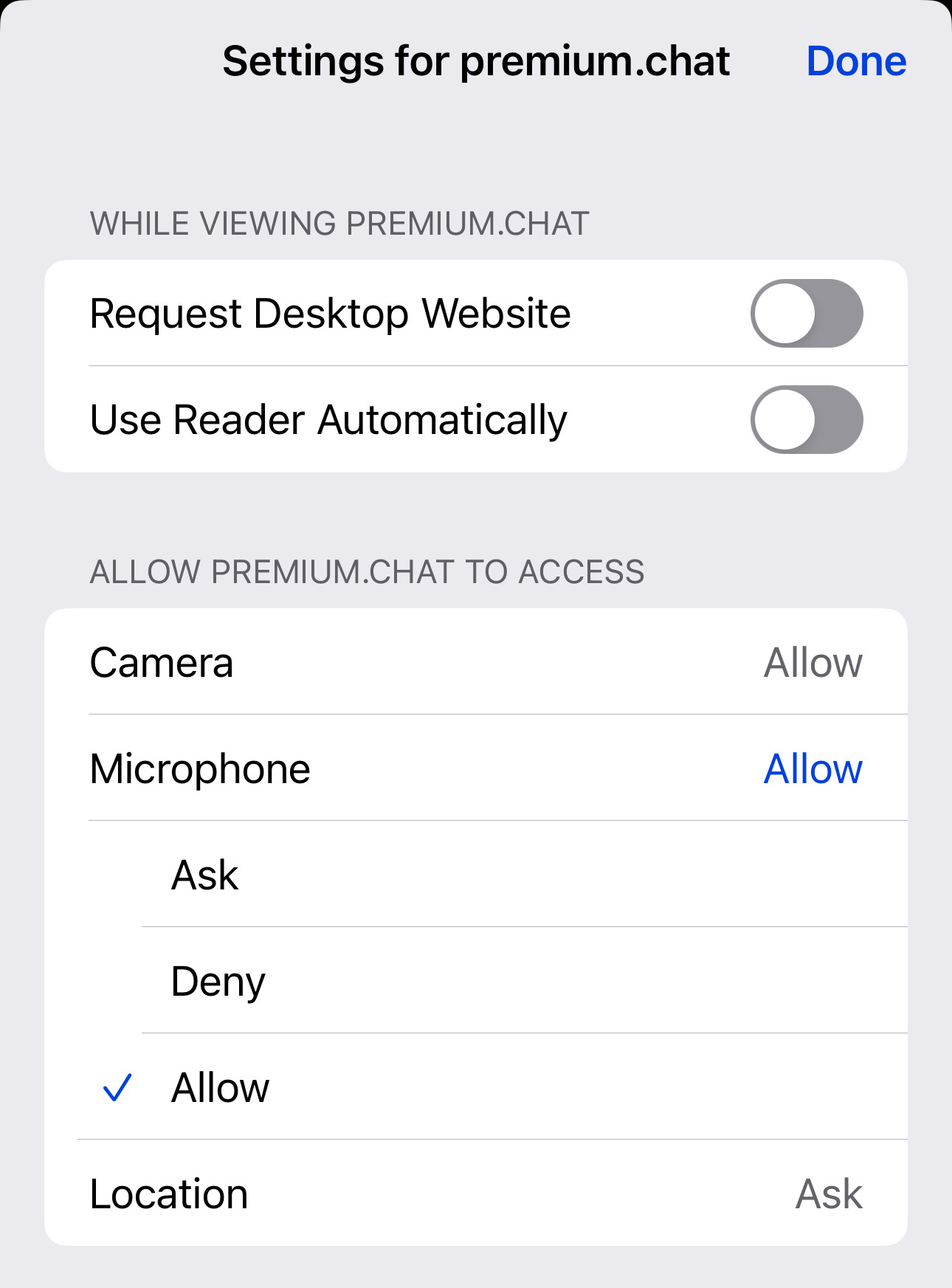
__________________________
Safari (Mobile - iOS):
- Open the Settings app on your iOS device.
- Scroll down and tap on "Safari."
- Under "Settings for Websites," tap on "Camera" and "Microphone" separately and choose "Allow" for the desired website (premium.chat)
- Open Safari and visit the website that requires audio and video permissions. The settings should now be applied.
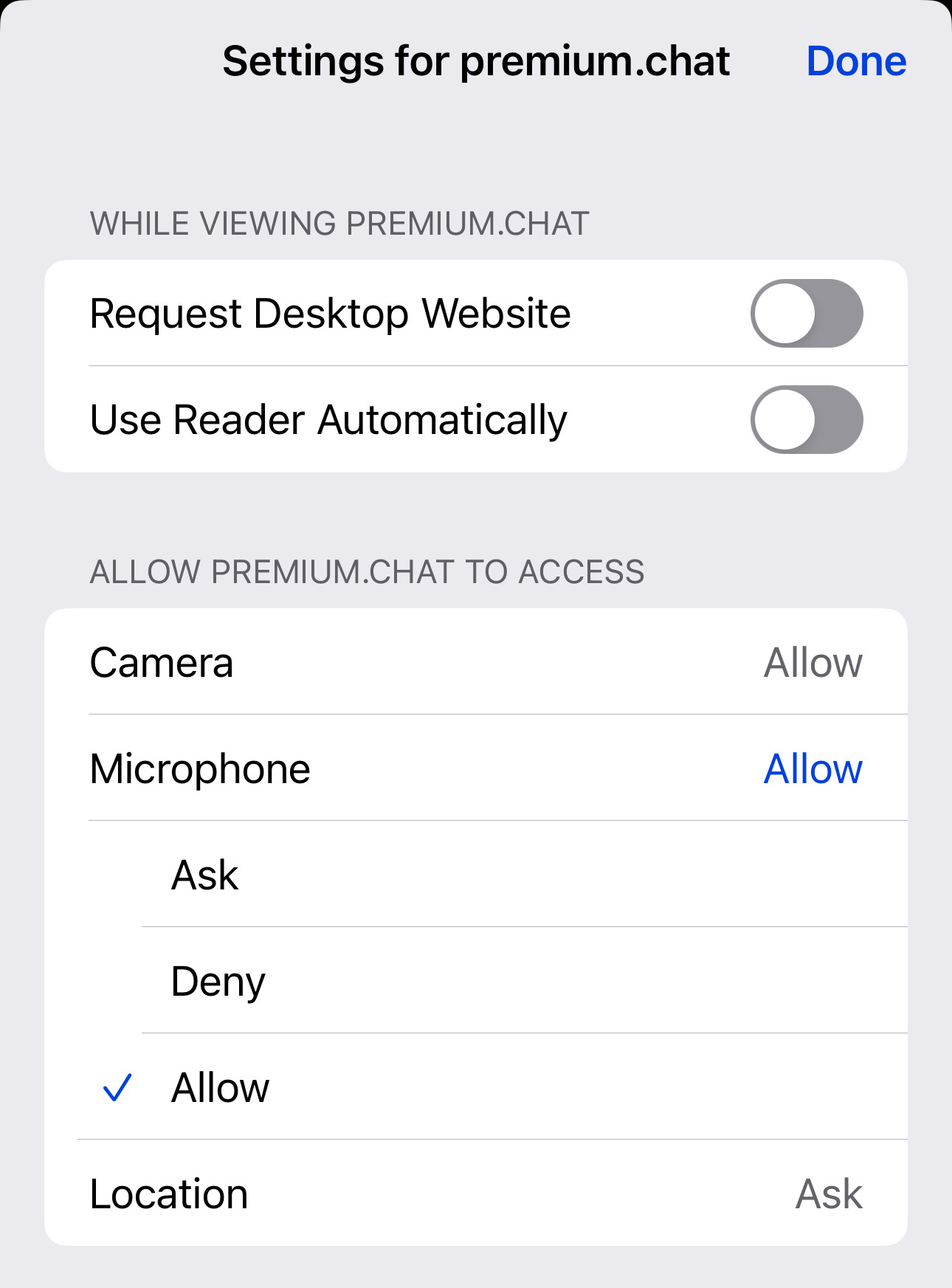
Can I cancel a chat request before starts?
Yes, you can cancel a chat request before it starts. You'll be able to do this 3 minutes after you send the request. The person you're trying to chat with has a total of 5 minutes to respond. We chose the 3-minute point for cancellations because it's usually enough time for them to see and respond to your message. If we allowed cancellations any sooner, it might reduce the chance of them getting back to you. We do recommend waiting the full 5 minutes if you're able to.
How do I delete my account ?
For Buyers: Go to the bottom of Account info page and click on "Delete account" link below the save button.
Keep in mind that once all associated information is deleted, it cannot be restored under any circumstances. However, should you decide to open a new account, you are welcome to do so from our homepage.
