Frequently Asked Questions
Payouts
How will I get paid?
You can choose how you’d like to get paid by Direct Deposit (US Banks only), PayPal, or Payoneer. Go to payout method to setup your preferred way of receiving your earnings.
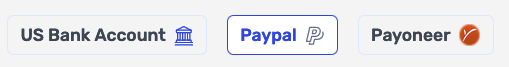
When will I get paid?
Payouts are processed automatically on the 10th of the month (Based on US Eastern Standard Time) for the prior month sales. There is nothing you need to do except set your payout method and be sure its accurate. If you are in another time-zone you may be hours ahead of us.
Timing of payouts
We process payments for your Chat Buyer fees earned the previous month on the 10th of each month, with payout processing being completed by 7PM Eastern Standard Time.
There is NO need to contact us the day of payouts unless you did not receive a payout and it's past 7PM Eastern Standard Time. Our payouts will often take the full day since we have many sellers to pay. So if you are in the "Pending" status and you haven't been paid yet it means we are still working on payouts, and you are most likely in a different time zone. You will receive an email once payment has been made, and the status will be changed to "Paid".
The Payout Cycle runs from the 1st of the month until the last day of the month.
For example, all Premium.Chat requests you completed or referred revenue generated from June 1st to June 30th will be paid on July 10th. If the 10th of the month is on a weekend, payout is issued the next business day.
Upon the 1st of the month your payout status will switch to "Pending" which means you will receive a payout for that pay period if it qualified for the minimum payout (see below) and as long as you have a valid payout method in place.
Payout Status Definitions
"Pending" status indicates you are set to receive a payout during the current month. In order to receive a payout on the 10th you must have had complete chat request during the previous month. You must meet the minimums below, otherwise your Payout Status will be marked as "Hold" until the minimum payout is exceeded during the upcoming month/months it will then be set for payout.
"Paid" status indicates that Premium.Chat has issued a payout to your payout method of choice. Allow 1-3 business days to receive the funds. In some cases it could take longer depending on the payout method you are using.
"Hold" status indicates that the payment will be carried over to the next pay period.
All payouts are subject to minimum payout amount. See minimum payouts.
Processing Time:
Please keep in mind when we issue payments via direct deposit through your bank, it takes 1-3 business days from when we send the payout for you to have it in your bank account. Payouts initiated by us on weekends will be sent on the next business day. If your payout date is Friday, it will take the next business day to receive. Payoneer payouts can take up to 5 business days.
How much will I get paid?
You will earn 60-80% of the revenue generated by your account on Premium.Chat. We simply charge between 20% and 40% of the Chat Buyer fees that we bill customers on your behalf. The exact percentage will depend on the value of your monthly earnings from paid chat services. Unlike other services Premium.Chat does not charge a setup fee, or monthly fee.
Ultimately, the more you earn, the lower the percentage you’ll pay. Our approach to fees means you can try our world-class system and enjoy all the benefits risk free, because we’ll only start charging you once you’re successfully earning money.
Net Chat Fees Payout Scale
$1 to $19,999 per month (60%)
$20,000 to $34,999 per month (65%)
$35,000 - $49,999 per month (70%)
$50,000 - $74,999 (75%)
$75,000+ Per month (80%)
Full details are included in our Terms and Conditions: section 7. Chat Fees and Payout Scale
What are the minimum payout amounts?
Minimum payouts are:
US Bank Account: $10.00 or greater
PayPal: $10.00 or greater
Payoneer: $50.00 or greater
If your payout doesn't reach these thresholds, the funds will be retained until the minimum is met. Once achieved, the accumulated amount will be released during the next scheduled payout period.
How does Premium.Chat handle taxes for sellers?
Premium.Chat is obligated to comply with U.S. tax laws, which involves filing a 1099-NEC form with the IRS for sellers located in the United States. The 1099-NEC form is used to report payments made to non-employees, such as independent contractors, and is essential for tax reporting purposes. For sellers outside the U.S., American tax laws don't apply. However, these sellers should adhere to the tax regulations of their respective countries.
If you earn $600 or more in a year through Premium.Chat, the platform is legally required to provide you with a 1099-NEC form, detailing the total amount paid to you over that year. This threshold is set by the IRS. Once you cross this threshold, Premium.Chat will make this form available in PDF format, which you can download from your account. The form will be available for download before January 31st for the income earned in the previous year. Premium.Chat will notify you via email when the form is ready for download. You can access and download the form from the Seller Summary Payout Reports section of your account at Premium.Chat Reports Summary for the relevant year.
Where did the balance at the top right corner of my seller account go?
The balance shown on the top navigation bar in your seller account is for your current month earnings. If you don't see the balance anymore its is most likely a new month, and there is no revenue for the new month yet. You will be able to see it on the Monthly Summary Report for the previous month.
