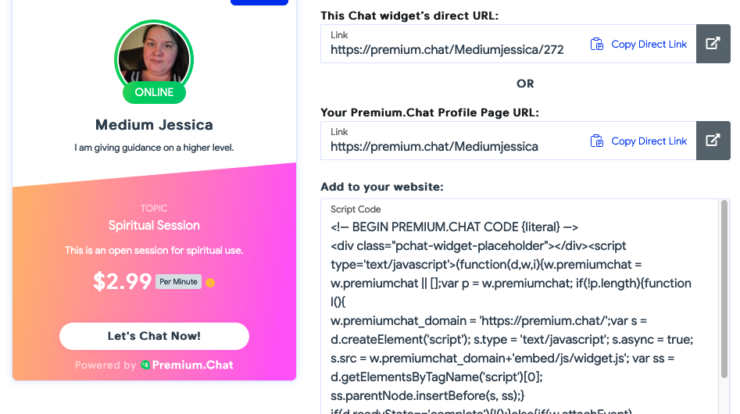
Introduction
Have you ever wondered how much profit you can earn simply by getting paid to chat with your customers, fans, and followers?
Discussion over your expertise in a live chat can be very valuable and useful for others who are willing to pay for it. Adding a Pay Per Minute Chat software to your website in the form of a Pay Per Minute script is very advantageous, and easy even if you have little or no technical background. It’s really just a matter of copy and paste.
Premium.Chat is such a pay per minute chat billing platform which can turn your live chat into a profitable business for your website, as well as your social media. There are no setup costs for using the chat billing services. All you have to do is to create a Premium.chat account, and customize your chat topic or topics that you’d like to chat about, and set the price for your service. This should only take a few minutes.
Advantage of Adding a Pay Per Minute Chat Script to your Website
By adding a pay per minute chat script, also called a PPM Chat Script to your website you can attain several benefits. For example, a Pay per minute chat scripts increases the number of paying customers, and helps in trust-building. It creates more loyal customers who spend more money, and often creates many repeat customers which is what you want. Moreover, adding a chat script also helps in reducing expenses since people who take up your time for free could be wasting your valuable time. Just by adding a premium chat script on your website, you can earn a new and growing revenue stream.
How Do I Add a Pay Per Minute Chat Script to my website?
Installing a pay per minute chat script on your site is easy. You need to follow the following steps:
Select Your Widget: In the first step, you have to log in to your premium chat account by entering the phone number associated with your account, and authentication code that is sent to you.
Second, go directly to the dashboard where your chat widgets are located. Click on the “See Preview” icon.
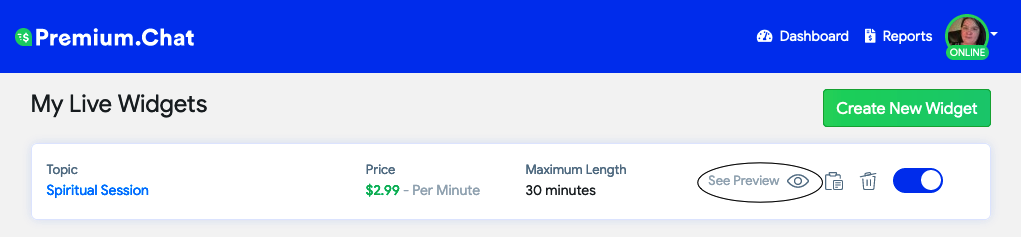
Copy the Pay Per Minute Chat script code:
Third, All you need to do is click on “Copy Widget Code”, and the html is now on your computer’s clipboard.
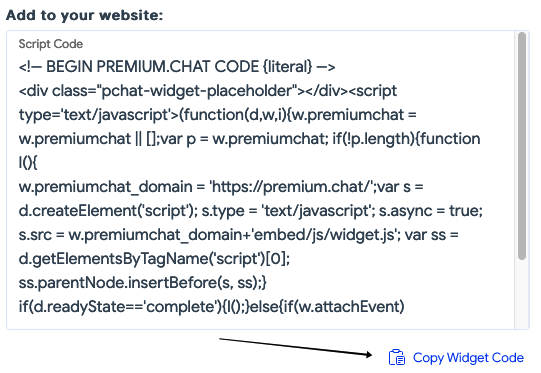
Add the html code to your website:
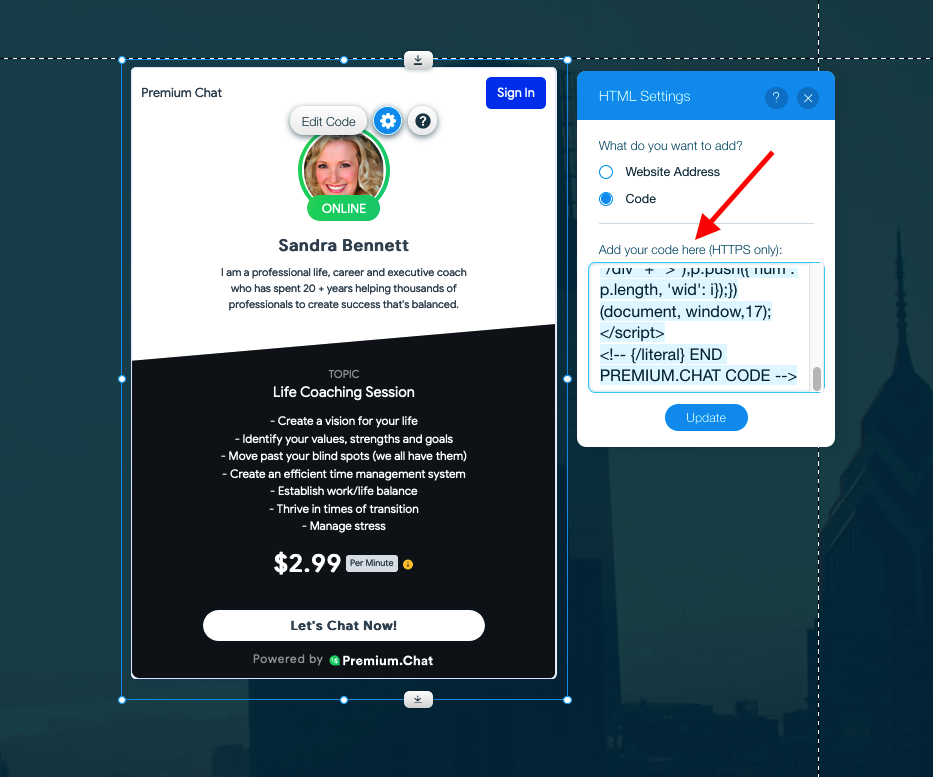
Copy the premium chat widget or widgets that you create onto the pages of your site, or navigation. It’s important to include the widget on as many pages as possible in order to maximize the ability to receive paid chat requests for your website visitors. The live chat script has now been uploaded on the website. You can now chat with by simply accepting incoming chat requests as they come in.
Premium.Chat is one of the most innovative, and profitable ways of earning money for your website. The more niches in which you are expert or you want to discuss, the more you will earn. Premium.Chat continues to revolutionize chat billing technology to make the process of charging a fee for your time, and service very simple to use.